- Home /
Shaders not working
hello This is Rohit Saini In my editor every object seems to be pink not any shadows are working and after build every thing in screen or window is pink .
In console when I select any object in scene there is always an error- SceneView Selected shader is expected to have 7 passes UnityEditor.DockArea:OnGUI() after building of game there is nothing rether than pink color The default skybox is pink when I go to window>lightning>scene>skybox that may result in turning the game view also pink. please solve my problem. 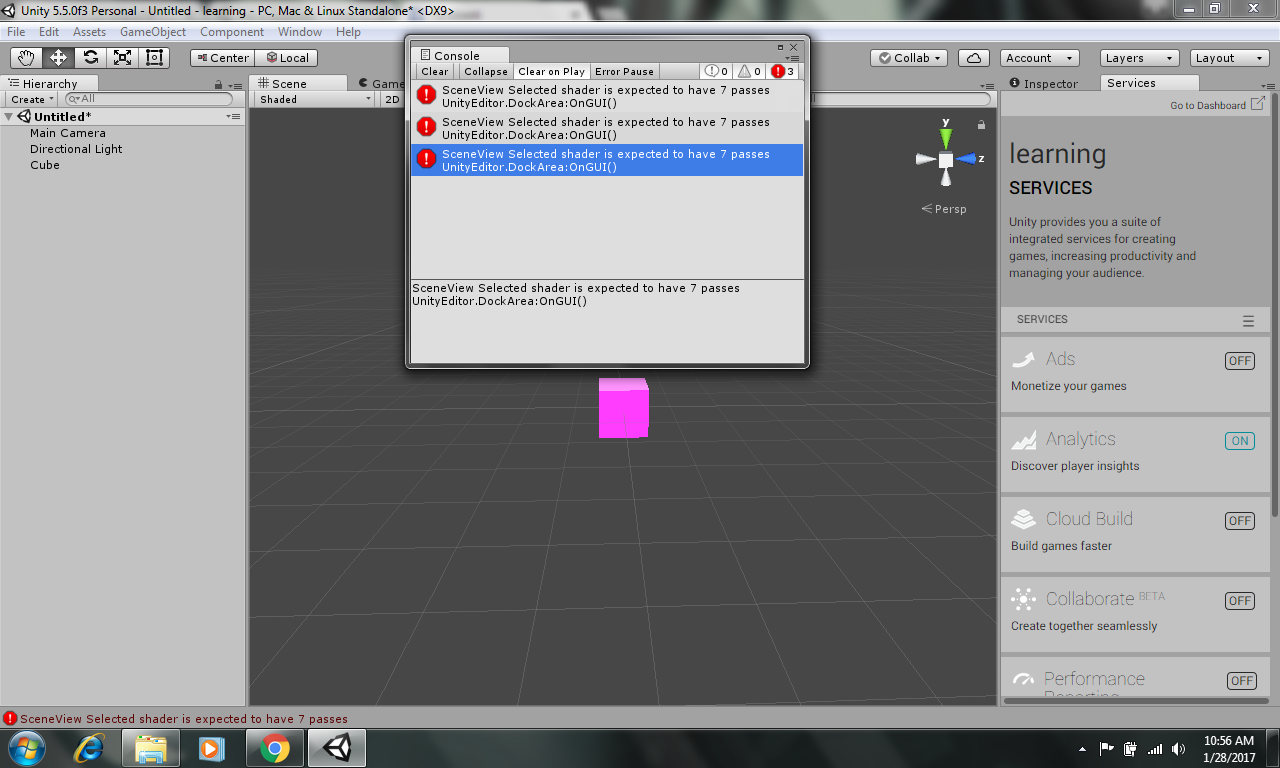
Have you tried changing the skybox to see if that changes anything?
I would suggest reinstalling Unity. Personally, I haven't seen this problem before, and a quick google search didn't bring any insight to the problem. I think what happened is that several materials have gotten corrupted (or maybe shaders) and they're having trouble. Try reinstalling, and see if it gets better.
hii #scoutas I reinstall unity further times but there is not any change when I select default skybx than my game view turn into pink and the game after build there is almost all pink not any object is appear
yes #whereswaldo I tried the changes are appear but in m project that is nothing to see after build. when I changes skybox to solid color game after build appears to be blue but not any object and that particular game works properly in the another editor after build
$$anonymous$$aybe try using materials without shaders
Answer by Ali-Mamdouh · Feb 07, 2017 at 01:35 PM
hey , i hope i am not too late. this is because of your shader version. i had the same problem on my old PC when i update unity from 5.3 to 5.5 and everything became pink. and i couldn't use the wet surface in unity 5.3 too as this color appeared and the water appeared pink too, so i checked my graphic card it was using Shader 2.0 and unity 5.5 requirement Shader 3.0 so i downloaded an old version. I think you have the same problem as i can see you are using DX 9. download an old version of unity and your projects will open well. Replay please and told me if it succeeded or not. for me it succeeded.
Hi , Ali $$anonymous$$amdouh you are right that is the problem with my graphic card It does'nt support shaders or standard shaders also and I degrade my version but nothing change I tried many version but there is a problem with shaders and my default skybox is always remains Pink .Now I am using 5.5.0f3 .$$anonymous$$y graphic card have a very old version "$$anonymous$$obile Intel(R) 945 Express Chipset". You have any idea it does support shaders of any kind or not ?? I wish you have a appropriate solution for this problem.
Answer by JamieRFarley · Mar 20, 2017 at 05:11 PM
Hey @rohitsaini93 thank you for a super quick reply. I think it's a problem with the skybox as I found a fix for the whole background being pink when i first start unity. But it doesn't fix the terrain problem, I'm sure other shapes work such as the cube is fine.
How would I change the shader for the skybox. I went to the graphics setting but it won't add an 8th shader selection box. I am at my Witt's end as unity 4.5 was fine.
I thought i solved the problem prior to adding terrain by going to Window > lighting and then deleting the skybox then adding a new skybox material into it.
This method is not so perfect though as it means importing the skybox material and textures each time.
Thank you again for your quick reply and sorry to overload this post with writing.
Hey there @ JamieRFarley sorry for late reply,
firstly by adding the shaders in 8th column doest not effect to the skybox I dont know about that It may effect or not ,but you simply add an shaders from your graphic setting in Edit ,project settings.if you want to change the setting of shaders for you skybox than you have to create your own skybox .so you manually change your settings.create a new material.select that material and go to the inspector.From the top most you will see shader bar than select it choose it and select skybox and than choose there are three I prefer cube because I used that. After that assign appropriate image to the dhader selected (cube,6 sided).select the properties what you want shaders ,light etc .than again go to the window ,lightning and choose skybox and assign the newly created skybox.
thats all what you want.
you can apply reatime lightning effect by selecting window ,lightning choose baked GI, fog and change the settings what you want.
by changing the scene lightning it will effect the skybox shaders.
Happy to help,keep creating.Good luck
Your answer

Follow this Question
Related Questions
Shadows have weird seams and gaps 1 Answer
Shadows with Alpha, fade out shadow. 2 Answers
Shadow Maps - prevent updates 0 Answers
Shadows have a mind of their own 1 Answer
How to access shadow map depth values? 0 Answers