- Home /
Android : Building Error on unity3.5
Hi , i installed unity3.5 and have problem in building project on Android device ! i plug my device with usb cable to laptop and i installed android sdk but unity show this error :
Android SDK does not include any platforms! Did you run Android SDK setup to install the platform(s)? Minimum platform required for build is Android 4.0 (API level 14) it`s ask me Android SDK root folder and i select it but its show no platform found ! please help me tanksError building Player: UnityException: No platforms found
sorry to double post but I'm having the same problem and spent several hours now trying to fix it using the above tips and others in the thread below but nothing is working http://forum.unity3d.com/threads/123503-$$anonymous$$inimum-platform-required-for-build-is-Android-4.0-(API-level-14)
Answer by wicked208 · Feb 16, 2012 at 01:46 PM
you need to update the android sdk, execute the sdk with administrator right if windows7,you need to update the android sdk, execute with administrator right if windows 7
this did not worked for me, i cant get it to connect and update. i tried downloading for offline update, and it clearly says that i have api 14 and 15 installed but same error when i tried to build apk with unity 3.5 any workarounds?
Answer by stuartf · Mar 21, 2012 at 09:11 AM
Problem solved ( at last)
I had initially installed Java 6 (32 bit) but must have somehow installed 64 bit of version 7 later on on ?update.
Although Android SDK recognises V7 64 as acceptable when installing the SDK I don't think Unity 3.5 does!
Java 32 bit now installed and seems OK - phew!!!
Hope this helps someone else!!!
Hi, i have been having the same issue with platform not being recognized. Android sdk is installed and i tried JD$$anonymous$$ 32 bit versions and 64. Nothing is working
Answer by saied63 · Sep 27, 2012 at 11:10 AM
hi , i installed api level 14 and this error solved but my apk still run just on emulator android 4 and not for lower api level like 3 or 2 . is there any way for create a apk for android version lower 4 ?sorry for my bad english
Answer by saied63 · Oct 08, 2012 at 08:30 AM
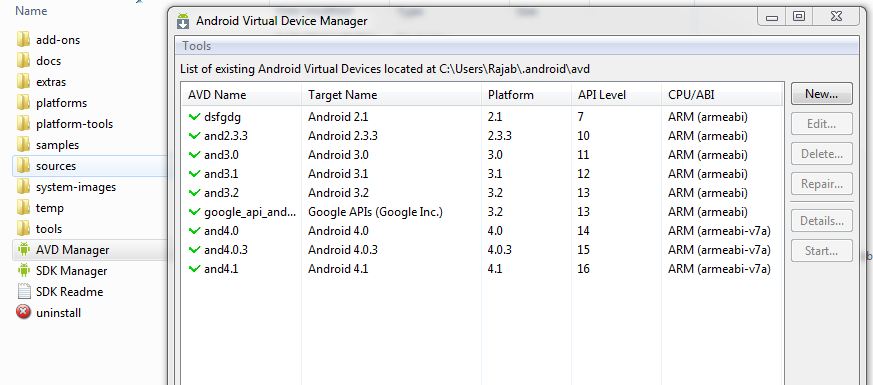
i have the same problem with sdk . when i try to run my app in lower platform of 4 in avd manager my app just run in virtual device that has (armeabi v7)in front of its name . can any one help me? i set minimum api to api 7 and device filtering to armv7 only .sorry for my bad english
Answer by Marion · Dec 09, 2012 at 08:56 PM
I solved this by installing the Android SDK manually.
The main Android SDK page links to the bundle download (ADT bundle). The bundle install does not seem to work with Unity (I believe it's because the folder names for the platforms are different in the bundle install, but I haven't verified this).
I got the SDK instead from the link under "Use an existing IDE", and manually installed the SDK. Now everything works like a charm.
Your answer

Follow this Question
Related Questions
Android compile error? 1 Answer
How can get android device SN code in unity3d ? 1 Answer
whole animation not being played 0 Answers
Special Plugin Folder Name for Desktop X96 Win 0 Answers
Instantiate then access component(s) 2 Answers