- Home /
I can only move left and right with a bluetooth controller, but when wired, it works just fine.
For my game, you have 2 different players, using 2 different controllers. I've never had a problem until I tried to go wireless. All the buttons work fine, but when I load into the game, it only allows me to go left and right. Here's the script for both player 1 and 2: using System.Collections; using System.Collections.Generic; using UnityEngine; using UnityEngine.UI;
public class Movement : MonoBehaviour { //Movement public float speed; public Rigidbody rb; public float jumpForce; public Transform groundCheck; public float groundDistance = 0.4f; public LayerMask groundMask; public bool isGrounded; public float smoothTime; float turnSmoothVelo = 0.1f; public float dashSpeed; public float dashWait = 2; public bool canDash = true; public float startDashTime;
//Shields
public GameObject shield1;
public GameObject shield2;
public Health health1;
public Health health2;
public int shieldRunTime = 1;
public int currentRunTime = 1000;
public Slider slider;
//Number of Players
public bool player1;
public bool player2;
// Start is called before the first frame update
void Start()
{
}
public void setShield()
{
}
// Update is called once per frame
void Update()
{
slider.value = currentRunTime;
if(player1 == true)
{
Player1();
}
if(player2 == true)
{
Player2();
}
}
public void Player1()
{
isGrounded = Physics.CheckSphere(groundCheck.position, groundDistance, groundMask);
float x = Input.GetAxis("Horizontal1");
float z = Input.GetAxis("Vertical1");
Vector3 direction = new Vector3(x, 0f, z).normalized;
if(direction.magnitude >= 0.1f)
{
float targetAngle = Mathf.Atan2(direction.x, direction.z) * Mathf.Rad2Deg;
float angle = Mathf.SmoothDampAngle(transform.eulerAngles.y, targetAngle, ref turnSmoothVelo, smoothTime);
transform.rotation = Quaternion.Euler(0f, angle, 0f);
transform.Translate(direction * speed * Time.deltaTime, Space.World);
}
//Jumping
if (Input.GetButtonDown("Jump1") && isGrounded)
{
rb.AddForce(new Vector3(0, jumpForce, 0), ForceMode.Impulse);
}
//Shields
if (Input.GetButton("Shield1"))
{
shield1.active = true;
currentRunTime -= shieldRunTime;
health1.damage = 0;
}
else
{
shield1.active = false;
health1.damage = 1;
}
if(currentRunTime <= 0)
{
shield1.active = false;
shieldRunTime = 0;
}
else
{
shieldRunTime = 1;
}
//Dash
if (Input.GetButton("Dash1") && canDash == true)
{
rb.velocity = direction * dashSpeed;
canDash = false;
StartCoroutine(DashWaiting());
}
}
public void Player2()
{
isGrounded = Physics.CheckSphere(groundCheck.position, groundDistance, groundMask);
float x = Input.GetAxisRaw("Horizontal2");
float z = Input.GetAxisRaw("Vertical2");
Vector3 direction = new Vector3(x, 0f, z).normalized;
if (direction.magnitude >= 0.1f)
{
float targetAngle = Mathf.Atan2(direction.x, direction.z) * Mathf.Rad2Deg;
float angle = Mathf.SmoothDampAngle(transform.eulerAngles.y, targetAngle, ref turnSmoothVelo, smoothTime);
transform.rotation = Quaternion.Euler(0f, angle, 0f);
transform.Translate(direction * speed * Time.deltaTime, Space.World);
}
//Jumping
if (Input.GetButtonDown("Jump2") && isGrounded)
{
rb.AddForce(new Vector3(0, jumpForce, 0), ForceMode.Impulse);
}
//Shields
if (Input.GetButton("Shield2"))
{
shield2.active = true;
currentRunTime -= shieldRunTime;
health2.damage = 0;
}
else
{
shield2.active = false;
health2.damage = 1;
}
if (currentRunTime <= 0)
{
shield2.active = false;
shieldRunTime = 0;
}
else
{
shieldRunTime = 1;
}
//Dash
if (Input.GetButton("Dash1") && canDash == true)
{
rb.velocity = direction * dashSpeed;
canDash = false;
StartCoroutine(DashWaiting());
}
}
public void hoverz()
{
rb.AddForce(new Vector3(0, 7, 0), ForceMode.Impulse);
}
public IEnumerator DashWaiting()
{
yield return new WaitForSeconds(dashWait);
canDash = true;
}
}
Now, when I used Bluetooth with both controllers at the same time, Player 1 was only moving left and right, no matter where I rotate the joystick. But, Player 2 was working fine. I disconnected both controllers, restarted unity(because if I plugged in the controllers with a wire, it would be registered as both Player 1 and 3, and Player 2 and 4.), and tried again. Now both players have the same problem. I would like some help on this set back because it's very annoying that it doesn't work all of a sudden.
Your answer

Follow this Question
Related Questions
The name 'Joystick' does not denote a valid type ('not found') 2 Answers
Making a bubble level (not a game but work tool) 1 Answer
Spaceship Control Problems 0 Answers
Distribute terrain in zones 3 Answers