- Home /
Different Aspect ratios cuts off game
Hello, What is the easiest way to scale my game to be fullscreen on all aspect ratios. I have the issue of my game looking perfect on PC, then when I transfer it over to my tablet it looks okay, but it has extra blank areas. On the phone it looks like it's zoomed in a lot making the game unplayable.
I've done some research and I've tested the Camera.aspect method, but it looks terrible. There has to be a way to do this. It's super easy to do with GUI elements, I kinda wonder why it seems harder to scale the entire game itself.
Answer by jasonkutty · May 29, 2014 at 10:23 PM
I use the Camera.Aspect method. It is simple to implement, and if you have a GUI script that allows the GUI to be displayed correctly on all resolutions, then it should be fine.
Just recommended to do the Camera.Aspect method before building an entire scene, because it may change the look of the game and possibly cut more objects off the screen.
Your answer

Follow this Question
Related Questions
orthographic camera 0 Answers
Is there a way to zoom GUI and scene at the same time? 0 Answers
How to make everything focused ? 1 Answer
AutoScale Orthographic Camera 1 Answer