- Home /
key count: 1 on curve 'curvename' error
Hello everyone.
I'm currently generating an animation clip via editor code.
I'm getting an error while animation is running.
This is the error:
Key count: 1 on curve 'Frame' UnityEditor.DockArea:OnGUI()
Any ideas about the error?
Thanks!
question have been edited to reflect new updates
I solved my rotation problem.
and the error was gone even before that....
I'm going to leave this question open, in case someone knows where the error came from.
Answer by jonc113 · Aug 04, 2013 at 08:03 PM
I had this problem - and fixed it!
It turned out that in my animation, I had accidentally added an extra "curve". Not knowing it was there, I didn't add any keyframes to it. (It had the "dot" at frame 0, but nothing else) So, this curve had no keys? When I deleted this errant curve, the problem went away.
Hope this helps someone...
Did you not have the "Clean Up Leftover Curves" button?
Normally, when you have an empty curve, you get a "Clean Up Leftover Curves" button.
I can't confirm if this is the solution because I don't have this error anymore.
If anyone will confirm this as the fix, I will gladly mark your question as answered :)
I recreated the problem just to check this: I took another value, clicked "Add Curve" - and did nothing else.
The "Cleanup Leftover Curves" does not show (although I've seen it on other occasions). And the problem re-rears its ugly head.
(That's assu$$anonymous$$g that bugs are inherently ugly.)
Your answer