- Home /
My Script keeps destroying all enemies instead of just one.
I'm trying to create a script which allows the enemies in my game to die. Pretty straight forwars. So far, their hit points deminish properly, and they die when it reaches 0, however, when one dies, they all die. There's either something wrong with my scripting (most likely) or I need to create a variation of the script for each enemy (very time consuming and wasteful). I'm hoping the first is the problem.
var maxHPshow = 1;
var curHPshow = 1;
var LvLshow = 1;
var Target : GameObject;
//allows me to monitor the HP pool while testing
static var maxHP = 200;
static var curHP = 200;
static var LvL = 1;
var dead = false;
var lootable;
function Awake (){
dead = false;
}
function Update () {
maxHPshow = maxHP;
curHPshow = curHP;
LvLshow = LvL;
if (curHP <= 0){
Destroy (Target);
}
}
function OnCollisionEnter (Fireball : Collision){
curHP -= FireballDMG.hitDMG;
}
If anyone can point me in the right direction, I'd greatly appreciate it.
Answer by Eric5h5 · Jul 31, 2011 at 05:31 AM
Don't use static variables; static means there is only one instance per class no matter how many objects you have.
Doh, I can't believe I didn't see it. I changed the variables to private var ins$$anonymous$$d and it works like a charm. It makes sense too... I knew it would be one of those obvious solutions. Thanks!
Answer by Adamcbrz · Jul 31, 2011 at 03:37 AM
CalltoGaming,
First off I am pretty new to Unity so someone more knowledgeable might have a more accurate answer. I am assuming you are assigning a prefab to your enemy for your Target. And since that prefab would be the same between all Instance of that object when you say "Destroy(Target);" it destroys all Instance of that prefab. I believe if you change it to "Destroy(gameObject);" it will destroy the Instance instead of Prefab. This is how I am doing it with projectiles but in C# so you might have to check the documentation for the language your are using.
Let me know if that works for you.
Thanks, Adam
Your answer

Follow this Question
Related Questions
Setting Scroll View Width GUILayout 1 Answer
Can someone help me fix my Javascript for Flickering Light? 6 Answers
Importing A*Pathfinding plugin issue 1 Answer
ai navigation help 0 Answers
Enemy AI With changing Player 0 Answers