- Home /
UFPS + Adventure Creator (Input Error)
After I imported Adventure Creator on the project with UFPS in it. It's fucked up. My mouse isn't working anymore. Can't even move the camera of player
UnityException: Input Axis Mouse X is not setup. To change the input settings use: Edit -> Project Settings -> Input vp_Input.DoGetAxisRaw (System.String axis) (at Assets/UFPS/Base/Scripts/Core/Utility/vp_Input.cs:411) vp_Input.GetAxisRaw (System.String axis) (at Assets/UFPS/Base/Scripts/Core/Utility/vp_Input.cs:388) vp_FPCamera.UpdateMouseLook () (at Assets/UFPS/Base/Scripts/Gameplay/Player/Local/vp_FPCamera.cs:494) vp_FPCamera.Update () (at Assets/UFPS/Base/Scripts/Gameplay/Player/Local/vp_FPCamera.cs:303)
I have put Mouse X and Mouse Y in the input. Error seems to vanished but your mouse is still not working

Then I go to UFPS > Input Manager and I saw this

If you don't see clearly on second images go here : *http://i.imgur.com/ZYgSdiZ.png*
What is it means? What should I do? Am I doing something wrong?
Answer by Alanj2007 · May 22, 2014 at 02:12 PM
Never mind, solved it. I just need to change type of it to mouse movement, lower the sensitivity and dead and last thing is uncheck invert. I'm dumb lol
Could you perhaps go a bit more into detail? I seem to be having this exact same issue and nobody seems to have ran into it besides you.
Your answer