- Home /
Making two mesh colliders collide
First, I CAN'T use box colliders because I have multiple meshes that are used as the player and making custom box colliders for each would be a pain. But when I use a mesh collider for the player it doesn't even detect the environment mesh collider (which also can't be a box collider). In addition, with a box collider for the player it works most times but I've found that if I hit a thin object that is part of the mesh in the center of the box it passes through so I can pretty effectively navigate withough touching anything. So how can I make 2 mesh colliders actually collide.
I really don't think it is possible because it would take so much computing power that there really isn't the capability at the moment although I would love to be proved wrong! Hope this helps!
I allways think everything is possible, but im not entirly sure if i know what you mean, is there a screenshot possible?
Edit: both custom meshes yes? Are they both showing the right texture? maybe one is flipped inside out, just guessing.
Answer by cj_coimbra · Aug 08, 2011 at 08:04 PM
You need to mark the "Convex" checkbox to collide two mesh colliders. However, as already stated, mesh colliders are computational expensive.
Your answer