- Home /
LOD system with Partial object culling?
I want to make a planet which is quite detailed. The player will never 'land' on the planet but they can get close enough that it takes up the whole screen and far enough away that it would look as small as a coin. Obviously it would require some LOD system with multiple versions of the model. My current dilemma is that I'm struggling to get a high level of detail when the player is close to the planet. I started looking into Frustum culling, the docs say:
Unity ensures that when rendering your objects those which are completely outside of this frustum are not displayed.
It sounds like only complete meshes can be culled, which was confirmed here: http://answers.unity3d.com/questions/1613/frustum-culling
So it seems that I could perhaps split my planet into tiny fragments. Although I suspect that would be difficult to texture correctly and also might increase draw calls.
What is the best way to have a LOD system with a very high detail level and maximum performance? (I want this to run on android)
Edit: The other important factor is the textures, a 2048x2048 texture wrapped around a sphere doesn't look so great when you're up close. Is there a way to handle this?
Answer by Meltdown · May 17, 2011 at 07:00 AM
Unity supports Occlusion culling, which can provide great optimisations for your game.
http://unity3d.com/support/resources/tutorials/video-occlusion-culling
http://unity3d.com/support/documentation/Manual/Occlusion%20Culling.html
Although to be honest with you I can't find if it is supported in Android or not. My guess though is because its a PRO only feature and supported iOS Pro it is most probably supported by Android PRO.
Note : Frustrum culling is automatic during the occlusion culling process.
Thanks for the answer, occlusion culling doesn't really help me unless it can partially occlude an object.
Answer by ScriptGirl · Nov 12, 2011 at 05:09 PM
Could you make the planet by sculpting & joining together spherical terrains? That way your planet would no longer be a single mesh for the purposes of culling and LOD.
Here is a link on how to achieve this (look at the second answer by Duck). Hope this helps!
Your answer