- Home /
Problem Displaying Score on GUI text
Hi guys
I have the following code to know which face of a dice is up. The problem is that i have tried everything in order to show the result on screen but it has not been possible.
My Text name is "Puntaje" In the code you will find another variable called "Resultado"
I want to Display the result of "Resultado" on the GUI text "Puntaje"
Hope u guys can help me
using System.Collections;
using System.Collections.Generic;
using UnityEngine;
public class Dice : MonoBehaviour
{
public SideResults selectedResult;
public int selectedVector;
// Note: the size of the vectorValues and vectorPoints should be the same.
public SideResults[] vectorValues;
public Vector3[] vectorPoints; // These vectors should be normalized. Might be worth adding a task to Start to ensure they are normalized.
public GUIText Puntaje;
public int Resultado;
// Use this for initialization
void Start () {
}
// Update is called once per frame
void Update ()
{
float bestDot = -1;
for(int i = 0; i < vectorPoints.Length; ++i)
{
var valueVector = vectorPoints[i];
// Each side vector is in local object space. We need them in world space for our calculation.
var worldSpaceValueVector = this.transform.localToWorldMatrix.MultiplyVector(valueVector);
// Mathf.Arccos of the dot product can be used to get the angle of difference. You can use this to check for a tilt (perhaps requiring a reroll)
float dot = Vector3.Dot(worldSpaceValueVector, Vector3.up);
if (dot > bestDot)
{
// The vector with the greatest dot product is the vector in the most "up" direction. This is the current face selected.
bestDot = dot;
selectedVector = i;
Resultado = selectedVector + 1;
//This is what i did to display resultado on Puntaje
Puntaje.text = "Resultado" + Resultado;
}
}
selectedResult = vectorValues[selectedVector];
}
void OnDrawGizmos()
{
Gizmos.color = Color.red;
foreach (var valueVector in vectorPoints)
{
var worldSpaceValueVector = this.transform.localToWorldMatrix.MultiplyVector(valueVector);
Gizmos.DrawLine(this.transform.position, this.transform.position + worldSpaceValueVector);
}
}
}
// Enum for storing the potential results.
public enum SideResults
{
Red,
Green,
White,
Black,
Yellow,
Purple
}
Comment
Your answer

Follow this Question
Related Questions
How to display EULA from Doc in Unity? 0 Answers
Problem Reading A Text File 2 Answers
Bitmap based GUI Ui.Text 3 Answers
how can I display a variable as a GUIText 5 Answers
Display a Text/GUI on screen when triggerd with Fadein/Fadeout 1 Answer