- Home /
Check If Animator Animation Has Finished
Alright. So, I've started learning how to make 2D games. The script below is the basic script that controls the character's motions and animations. Everything works fine, except for kick. Because kick (indicated by the namesake comment) is a GetKeyDown instead of GetKey, the animation activates, then is immediately canceled by the idle checker (labeled 'Idle' below). I also can't do the same thing I did for the jump motion because I have no way to know when the kick animation has finished. So, my question is: how would I go about making sure that the kick animation has finished playing before it transitions to the idle animation. I hope that was a clear enough explanation. Thanks in advance for the help.
public class Motion : MonoBehaviour {
Animator anim;
float moveVel;
Vector2 dirVec = new Vector2(0,0);
float jumpVel = 50.0f;
bool jumping = false;
void Start () {
anim = transform.GetComponent<Animator> ();
}
void Update () {
//Resets velocity to zero.
dirVec = Vector2.zero;
//Jump
if(Input.GetKeyDown ("space")&&jumping==false)
{
transform.rigidbody2D.velocity = new Vector2(dirVec.x, jumpVel);
}
//Kick
if(Input.GetKeyDown ("f"))
{
Debug.Log ("Kick.");
anim.SetInteger ("AnimState", 2);
}
//Right
else if(Input.GetKey ("d"))
{
anim.SetInteger("AnimState", 1);
dirVec.x = 20.0f;
transform.localScale = new Vector2(1, transform.localScale.y);
}
//Left
else if(Input.GetKey ("a"))
{
anim.SetInteger("AnimState", 1);
dirVec.x = -20.0f;
transform.localScale = new Vector2(-1, transform.localScale.y);
}
//Idle
else
{
anim.SetInteger ("AnimState", 0);
}
//Check if character is on ground. Resets jump counter.
if(Physics2D.Raycast (new Vector2(transform.position.x + 1.15f, transform.position.y), -Vector2.up, 1.38f)||Physics.Raycast (new Vector2(transform.position.x - 1.15f, transform.position.y), -Vector2.up, 1.38f))
{
jumping = false;
}
else
{
jumping = true;
}
//Initialize the movement.
transform.rigidbody2D.velocity = new Vector2 (dirVec.x, transform.rigidbody2D.velocity.y);
}
}
Use Exit Time parameter in the state machine. Set the transition to near the end. Perhaps make it Atomic.
Animator has a StateInfo call to find which anim is playing on the referenced layer. I know its not the same but it helps.
Oh, thank you sir! Didn't even know about that parameter. Fiddled around with it for a $$anonymous$$ute and got it working. You should probably post that as an answer, I'd accept it.
Answer by Tony-Sparrow · Sep 22, 2014 at 06:37 AM
if (this.animator.GetCurrentAnimatorStateInfo(0).IsName("YourAnimationName")) { // Avoid any reload. } you can search question before ask, it's here
Your answer