- Home /
Problem is not reproducible or outdated
Lightmapping not doing anything
Lightmapping on my setup just stopped working. On "Bake Scene", it just shows a loading bar and that's it. No error, nothing. I tried creating a new project a single sphere, a light set to bake only and a plane and just hit bake. The same issue, just a loading bar goes through really fast and nothing (Last bake took 00:00, no errors) and no lightmap has been created.
Any idea what could be wrong? Tried reinstalling but to no avail (Unity 4.3.4f1, Windows 8.1)
Answer by ejpaari · May 21, 2014 at 09:44 AM
Make sure that objects are set to Lightmap Static and in the Mesh Renderer both Cast Shadows and Receive Shadows are checked. Also check that shadows are enabled on the Light.
Thank you for your input! The objects are set to lightmap static and some of the renderers are set to cast/receive shadows (that however shouldn't affect L$$anonymous$$ in my opinion).
Did it really bake the lightmaps? Can you find them in your Assets-folder? Or could you share your scene?
Thank you ejpaari for your help. To be honest, I just restarted my computer (restarting Unity wasn't enough) and it worked again. I believe it actually had to do something with executing beast.exe which just wasn't executed properly in my opinion.
No there was no lightmaps in the asset folder and lightmapping process just didn't execute at all. Now it works fine, no change inside the project was made.