- Home /
Unity does not work?
So I downloaded Unity expecting to mess around with it as soon as it was installed. Much to my dismay when I open up unity, I can't really do anything. The ui comes up just fine but it is almost as if Unity is running extremely slowly and my attempts to do anything result in nothing. It is weird because I can access the in program menus just fine. But nothing happens. I can't move the camera, I can't create anything, etc. Can someone help me out here? Also my laptop is brand new, has 6gb ram, a dedicated graphix card and an intel i5 processor so I know that is not the issue.
Answer by john-essy · Aug 29, 2011 at 10:29 AM
Try uninstalling and reinstalling. if that does not work goto Start>then at the bottom search bar TYPE dxdiag then post the information from that file to here so we can see exactly what your computers specs are
Thanks
Answer by Void · Aug 29, 2011 at 02:58 PM
Okay I already did that so here is the info.
System Information
Time of this report: 8/29/2011, 10:56:22 Machine name: ZACKS-LAPTOP Operating System: Windows 7 Home Premium 64-bit (6.1, Build 7601) Service Pack 1 (7601.win7sp1_gdr.110622-1506) Language: English (Regional Setting: English) System Manufacturer: Dell Inc. System Model: Inspiron N5110 BIOS: BIOS Date: 05/26/11 10:02:35 Ver: 04.06.04 Processor: Intel(R) Core(TM) i5-2410M CPU @ 2.30GHz (4 CPUs), ~2.3GHz Memory: 6144MB RAM Available OS Memory: 6052MB RAM Page File: 2592MB used, 9508MB available Windows Dir: C:\windows DirectX Version: DirectX 11 DX Setup Parameters: Not found User DPI Setting: Using System DPI System DPI Setting: 96 DPI (100 percent) DWM DPI Scaling: Disabled DxDiag Version: 6.01.7601.17514 32bit Unicode
Well i have no idea why unity is not working correctly never came across this before sorry i can't help
Your answer