- Home /
How to put different scenes together in one scene?
I work with a group, and we al made some different scenes and wanna put these together in one scene. Does anybody how to do that?
Decide on one person to be master, the other's export and send the package; import
@deorka12 Are you wanting to merge all your scenes into a single scene, or just bring all scenes under one project (but as separate scenes)?
Answer by Bob-The-Zealot · Jan 18, 2015 at 07:33 AM
First, choose one scene as the master scene. This will be the final scene.
Then, make the objects in the other scenes prefabs, and put them on the master scene.
You will have to manually adjust the position of the objects.
Atlast, change all the settings to what you want them to be manually. For example, you will have to manually put in all the tags.
I'm not sure if this is the best solution, hope this helps!
Your answer