- Home /
I create a sphere now how to apply texture to it?
Newbie question and I am not finding how to do this in the documentation. I must be missing something.
I create a sphere object and I want to put a texture on it.
I see documentation on a texture inspector and its settings.
But how do I attach this texture object to my sphere??
Or is there some other way to get a jpg I select mapped onto my sphere?
Thanks for any help!
Answer by DaveA · Apr 03, 2011 at 04:53 AM
You don't even need to explicitly create a new material. Just drag the jpg from the Project list onto the sphere. It should create the material for you.
Answer by Justin Warner · Apr 03, 2011 at 04:27 AM
Drag the jpg in Unity, and drop it in the files/assets... Now, it'll auto import, and create a material (If not, manually create a material, similiar to how you made the sphere, and drag the jpg from the assets to the blank spot of the material). Now, drag that material on to the sphere, whether in the actual scene, or you can do it in the file system menu thing in Unity.
Hope this helps, any questions, ask =).
Your answer