- Home /
2D PlatformerController: Cumulative drift?
I've attempted some amateur surgery on the PlatformerController script bundled with the 2D Platformer tutorial and have opened up a bit of a problem.
After moving the character around for a little while, he will start to drift on his own. The strength of this drift increases over time to the point where walking against it is not possible. I suspect it has something to do with one of the Time.deltaTime expressions, specifically those within ApplyGravity, but I'm stabbing in the dark.
Perhaps you can spot the leak?
*Taking another look at this old project, I've been able to learn a little more about the problem. The amount of drift (left or right) seems tied to the total distance covered by the character in that direction. It's as if some integer is increasing/decreasing with right/left movement and nudging the character along as a result.
Any ideas would be very much appreciated.
// Does this script currently respond to Input?
var canControl = true;
// The character will spawn at spawnPoint's position when needed. This could be changed via a script at runtime to implement, e.g. waypoints/savepoints.
var spawnPoint : Transform;
class BoyControllerMovement {
// The speed when walking
var walkSpeed = 3.0;
var inAirControlAcceleration = 1.0;
// The gravity for the character
var gravity = 60.0;
var maxFallSpeed = 20.0;
// How fast does the character change speeds? Higher is faster.
var speedSmoothing = 5.0;
// This controls how fast the graphics of the character "turn around" when the player turns around using the controls.
var rotationSmoothing = 10.0;
// The current move direction in x-y. This will always been (1,0,0) or (-1,0,0)
// The next line, @System.NonSerialized , tells Unity to not serialize the variable or show it in the inspector view. Very handy for organization!
@System.NonSerialized
var direction = Vector3.zero;
// The current vertical speed
@System.NonSerialized
var verticalSpeed = 0.0;
// The current movement speed. This gets smoothed by speedSmoothing.
@System.NonSerialized
var speed = 0.0;
// Is the user pressing the left or right movement keys?
@System.NonSerialized
var isMoving = false;
// The last collision flags returned from controller.Move
@System.NonSerialized
var collisionFlags : CollisionFlags;
// We will keep track of an approximation of the character's current velocity, so that we return it from GetVelocity () for our camera to use for prediction.
@System.NonSerialized
var velocity : Vector3;
// This keeps track of our current velocity while we're not grounded?
@System.NonSerialized
var inAirVelocity = Vector3.zero;
// This will keep track of how long we have we been in the air (not grounded)
@System.NonSerialized
var hangTime = 0.0;
}
var movement : BoyControllerMovement;
private var controller : CharacterController;
// Moving platform support.
private var activePlatform : Transform;
private var activeLocalPlatformPoint : Vector3;
private var activeGlobalPlatformPoint : Vector3;
private var lastPlatformVelocity : Vector3;
// This is used to keep track of special effects in UpdateEffects ();
private var areEmittersOn = false;
function Awake () {
movement.direction = transform.TransformDirection (Vector3.forward);
controller = GetComponent (CharacterController);
Spawn ();
}
function Spawn () {
// reset the character's speed
movement.verticalSpeed = 0.0;
movement.speed = 0.0;
// reset the character's position to the spawnPoint
transform.position = spawnPoint.position;
}
function OnDeath () {
Spawn ();
}
function UpdateSmoothedMovementDirection () {
var h = Input.GetAxisRaw ("Horizontal");
if (!canControl)
h = 0.0;
movement.isMoving = Mathf.Abs (h) > 0.1;
if (movement.isMoving)
movement.direction = Vector3 (h, 0, 0);
// Grounded controls
if (controller.isGrounded) {
// Smooth the speed based on the current target direction
var curSmooth = movement.speedSmoothing * Time.deltaTime;
// Choose target speed
var targetSpeed = Mathf.Min (Mathf.Abs(h), 1.0);
// Pick speed modifier
targetSpeed *= movement.walkSpeed;
movement.speed = Mathf.Lerp (movement.speed, targetSpeed, curSmooth);
movement.hangTime = 0.0;
}
else {
// In air controls
movement.hangTime += Time.deltaTime;
if (movement.isMoving)
movement.inAirVelocity += Vector3 (Mathf.Sign(h), 0, 0) * Time.deltaTime * movement.inAirControlAcceleration;
}
}
function FixedUpdate () {
if (ControlCamSwitch.player1Active == true) {
transform.position.z = 0;
}
}
function ApplyGravity () {
// Apply gravity
var jumpButton = Input.GetButton ("Action");
if (!canControl)
jumpButton = false;
if (controller.isGrounded)
movement.verticalSpeed = -movement.gravity * Time.deltaTime;
else
movement.verticalSpeed -= movement.gravity * Time.deltaTime;
// Make sure we don't fall any faster than maxFallSpeed. This gives our character a terminal velocity.
movement.verticalSpeed = Mathf.Max (movement.verticalSpeed, -movement.maxFallSpeed);
}
function UpdateEffects () {
wereEmittersOn = areEmittersOn;
// By comparing the previous value of areEmittersOn to the new one, we will only update the particle emitters when needed
if (wereEmittersOn != areEmittersOn) {
for (var emitter in GetComponentsInChildren (ParticleEmitter)) {
emitter.emit = areEmittersOn;
}
}
}
function Update () {
if (BoyDance.dancing == true){
canControl = false;}
else {canControl = true;}
UpdateSmoothedMovementDirection();
// Apply gravity
ApplyGravity ();
// Moving platform support
if (activePlatform != null) {
var newGlobalPlatformPoint = activePlatform.TransformPoint(activeLocalPlatformPoint);
var moveDistance = (newGlobalPlatformPoint - activeGlobalPlatformPoint);
transform.position = transform.position + moveDistance;
lastPlatformVelocity = (newGlobalPlatformPoint - activeGlobalPlatformPoint) / Time.deltaTime;
} else {
lastPlatformVelocity = Vector3.zero;
}
activePlatform = null;
// Save lastPosition for velocity calculation.
lastPosition = transform.position;
// Calculate actual motion
var currentMovementOffset = movement.direction * movement.speed + Vector3 (0, movement.verticalSpeed, 0) + movement.inAirVelocity;
// We always want the movement to be framerate independent. Multiplying by Time.deltaTime does this.
currentMovementOffset *= Time.deltaTime;
// Move our character!
movement.collisionFlags = controller.Move (currentMovementOffset);
// Calculate the velocity based on the current and previous position.
// This means our velocity will only be the amount the character actually moved as a result of collisions.
movement.velocity = (transform.position - lastPosition) / Time.deltaTime;
// Moving platforms support
if (activePlatform != null) {
activeGlobalPlatformPoint = transform.position;
activeLocalPlatformPoint = activePlatform.InverseTransformPoint (transform.position);
}
// Set rotation to the move direction
if (movement.direction.sqrMagnitude > 0.01)
transform.rotation = Quaternion.Slerp (transform.rotation, Quaternion.LookRotation (movement.direction), Time.deltaTime * movement.rotationSmoothing);
// Update special effects like rocket pack particle effects
UpdateEffects ();
//Make music happen, play animation
// if (Input.GetButtonDown("Action")){
}
function OnControllerColliderHit (hit : ControllerColliderHit)
{
if (hit.moveDirection.y > 0.01)
return;
// Make sure we are really standing on a straight platform
// Not on the underside of one and not falling down from it either!
if (hit.moveDirection.y < -0.9 && hit.normal.y > 0.9) {
activePlatform = hit.collider.transform;
}
}
// Various helper functions below:
function GetSpeed () {
return movement.speed;
}
function GetVelocity () {
return movement.velocity;
}
function IsMoving () {
return movement.isMoving;
}
function IsTouchingCeiling () {
return (movement.collisionFlags & CollisionFlags.CollidedAbove) != 0;
}
function GetDirection () {
return movement.direction;
}
function GetHangTime() {
return movement.hangTime;
}
function Reset () {
gameObject.tag = "Player";
}
function SetControllable (controllable : boolean) {
canControl = controllable;
}
// Require a character controller to be attached to the same game object
@script RequireComponent (CharacterController)
@script AddComponentMenu ("2D Platformer/Platformer Controller")
Answer by Jason_DB · Jan 11, 2013 at 03:53 AM
My guess from quickly looking through the code is that it could be movement.inAirVelocity. Since the drift is right-left, that means that it should be either movement.direction*movement.speed or movement.inAirVelocity. It could also be the moving platform stuff, so it might be worth it to comment that out for now just to check.
movement.inAirVelocity does look like it could be 'drifting', because you are adding to it whenever airborne, but not ever resetting it to 0 as far as I can tell.
movement.inAirVelocity += Vector3 (Mathf.Sign(h), 0, 0) * Time.deltaTime * movement.inAirControlAcceleration;
It also looks like the inAirVelocity is applied to the player even when not in the air, so as it accumulated you could get 'drift'.
var currentMovementOffset = movement.direction * movement.speed + Vector3 (0, movement.verticalSpeed, 0) + movement.inAirVelocity;
The quickest way to check is just comment out the end of that last line I included, to see if removing the inAirVelocity fixes your drift. If it is the problem, you need to start zeroing that value out when landing, or something.
Just noticed this was from August. Not sure why it was on the front page...
I edited it just this evening ;).
Thank you so much for your response; that's been bugging me since August and I definitely think you're on to something. Commenting out the bit you highlighted reduces the drift substantially, but it still creeps in after a while. It's likely an interaction between that and some quirk of the moving platforms.
I'll play with it a bit more, but I just might end up taking your solution and calling it a day.
Thanks again.
Ah, now that I know you're still interested in the question, I'm glad I answered it! It seems like the moving platforms are the most likely remaining culprit, since the rest of the standard motion is either vertical or explicitly zeroed out when there isn't input.
Your answer

Follow this Question
Related Questions
Can someone help me fix my Javascript for Flickering Light? 6 Answers
Setting Scroll View Width GUILayout 1 Answer
Uni2D Play() - Misunderstanding 3 Answers
How to make a function stop when all the Gameobjects from the array are in the Game? 1 Answer
CharacterController "breaks" collision, goes haywire 2 Answers