- Home /
Unity 4.3.4, 2d ragdoll + hinge joint 2d not showing anchor drag/drop?
As the question states, I'm using unity 4.3.4 and I have a 2d ragdoll and hinge joint 2d. In the official tutorial video you can see a visual drag/drop green line and point in the editor so you can see where your anchor points are being set to. Nonetheless, when I do this, for the life of me I cannot get it to display in unity.
Does anyone know how to resolve this and get it to show?
Here's the video I'm talking about: http://unity3d.com/learn/tutorials/modules/beginner/2d/hingejoint2d You can see when he edits the hinge joint anchors, there's a green line and blue circle to show where the anchor points are. For me, this never displays.
Answer by Blood_Rush · Jun 03, 2014 at 10:06 PM
Hi.
The blue circle is the pivot point of your sprite. If you have multiple sprites for a 2d ragdoll (arms, legs, head, hands, feet), which you obviously have, then you need to adjust them in the sprite editor to where the hinge will anchor. Make sure your editor settings displays anchors/pivots.
Hope you find the solution to your problem soon.
Your answer