- Home /
Oculus Go - Everything looks zoomed in, Change FoV
Hi,
I am facing an issue with the Oculus Go. I have a simple Panoramic Skybox with a 360 image. These images are generally interiors of apartments. The issue is, that everything looks zoomed in by like 15% than the actual. In bigger rooms it is ok, but moving to smaller rooms makes one feel claustrophobic & also unreal. Things like a gas stove/toilet seat etc. look too huge as compared to actual. Ideally I would have changed the FoV slightly to solve the issue, but I understand that the FoV of these devices are locked for avoiding motion sickness. I have also tried using XRDevice.fovZoomFactor, but this can make me zoom in further to 2x & come back to 1x, what I need is go below 1x zoom.
Any suggestions on how I could get around this? I really need to have things zoomed out by 10-15%.
I've attached a sample for reference: http://bit.ly/OculusFovIssue
Side Note: I realise that when I set the Unity Camera's FoV to around 50-60, it shows exactly how it would render on the Oculus Device - though the device apparently has the FoV set to 90. Not sure how this works. Any insights would be appreciated.
How is the scale of the world? 1 Unit in Unity Should be 1 meter for accurate rendering, and it's very important in VR because of locked FoV. I had missed this and ended up having to re-scale the whole world since there was no other way I think...
Your answer

Follow this Question
Related Questions
Unity crash when using Oculus Rift and SteamVR 0 Answers
How to make an OVR Camera Rig LookAt a particular direction? 4 Answers
AutoWalk Oculus Rift 0 Answers
How to make an undo redo system in runtime for GameObjects? 2 Answers
Virtual Reality Toolkit 1 Answer