- Home /
Android sdk build error
I get the following error when i build the scene :
"Android sdk is outdated , sdk tools version 0 < 21".
It then gives me the option to update or continue, If i continue another error pops up saying :
But if i click update it gives me another error to check the path of the file.... Can someone please help?"Sdk platform tools, version 0<16"
You need to run the Android SD$$anonymous$$ $$anonymous$$anager and download SD$$anonymous$$ components. If you use the SD$$anonymous$$ installer rather than the zipped version, the manager will pop up after install.
Just for anyone else co$$anonymous$$g here for answers, I ran into this issue also when my HDD ran out of space. Something to be aware of because it never specifically tells you.
Answer by Meltdown · Nov 14, 2017 at 12:43 AM
This is what worked for me....
Install JDK jdk1.8.0_131 (yes, this specific version, not a later version) and set it as the JDK Path in Unity
Delete android sdk "tools" folder : [Your Android SDK root]/tools
Download SDK Tools v25.2.5 from http://dl-ssl.google.com/android/repository/tools_r25.2.5-windows.zip - As of recently this seems to be the only version that works with Unity
Extract the tools folder in that archive to Android SDK root
Build your project
Answer by iveld · Apr 05, 2014 at 05:29 AM
I had this error as well when trying to build for Android. Couple things to make sure you have done. Install the Android SDK on your machine. Make sure you have at least API level 10 installed. I went so far as to install API 16 and 14 since those were what I was seeing in the error messages.
But after fighting it for hours I found the real issue.
Unity > Preferences > External Tools > Android SDK Location - make sure it's a valid and correct path.
Follow up on this for SD$$anonymous$$ 24 (Nougat), Android Studio worked for me where just downloading the tools folder didn't on $$anonymous$$ac. Studio, when you finally open it, installs Nougat (or I'm sure whatever is the latest) in Users/yourname/Library/Android/sdk. You then must, like iveld says, link to that new folder ins$$anonymous$$d of your old folder in Unity/Preferences/External Tools/Android SD$$anonymous$$ Location.
Heads up: this did not make Nougat appear in $$anonymous$$inimum API Level for Unity, but it did solve my conflict where a plugin requested SD$$anonymous$$ 24 and I did not have it, giving a similar error to yourself.
Answer by Jameslewood · May 02, 2015 at 07:03 AM
arcooke's reply should fix the issue. I had the same one and it worked for me. You must install the packages once the SDK Manager dialogue opens.
Note that if you installed the SDK Manager for all users, you need to run it as administrator or the packages won't download.
Answer by BerkOlcay · Feb 07, 2016 at 12:41 AM
Got the same error although i built SDK, and i had android studio.
The reason of the problem for me was location of sdk in the Unity > Preferences > External Tools > Android SDK Location. It was located by unity as "C:/Program Files (x86)/Android/android-sdk" instead of "C:\Program Files (x86)\Android\android-sdk" notice the \ and / . The reason can be this as it was in my PC.
And that's why i dont like unity :)
Answer by JustArt · Jun 26, 2016 at 06:03 AM
Locate SDK Manager.exe, Right-Click, Properties, Run as Admin. :),Find the Location of your SDK Manager.exe and Right Click "Runs as Administrator", (also, Right-Click/Properties/Security/Edit/Allow Permission (checked ON).
Your answer

Follow this Question
Related Questions
Unity Android Error Building Player Win32Exception 0 Answers
Android Building Win32 exception | unity 4.5 |sdk 21 1 Answer
Unable to make a build? 1 Answer
Android SDK is missing build-tools 2 Answers
Android - Building Beta Problems. 0 Answers