- Home /
Question by
Rick74 · May 17, 2014 at 10:25 PM ·
shader2d sprites
Shader to flash a 2d sprite to white?
Can anyone direct me towards a simple shader that is mobile friendly that can bloom a 2d sprite to white?
Comment
Best Answer
Answer by Yword · Jun 05, 2014 at 10:07 AM
Here is a modified shader from the Unity built-in Sprites-Default shader, which includes the flash color and flash amount properties.
Shader "Sprites/DefaultColorFlash"
{
Properties
{
[PerRendererData] _MainTex ("Sprite Texture", 2D) = "white" {}
_Color ("Tint", Color) = (1,1,1,1)
_FlashColor ("Flash Color", Color) = (1,1,1,1)
_FlashAmount ("Flash Amount",Range(0.0,1.0)) = 0.0
[MaterialToggle] PixelSnap ("Pixel snap", Float) = 0
}
SubShader
{
Tags
{
"Queue"="Transparent"
"IgnoreProjector"="True"
"RenderType"="Transparent"
"PreviewType"="Plane"
"CanUseSpriteAtlas"="True"
}
Cull Off
Lighting Off
ZWrite Off
Fog { Mode Off }
Blend One OneMinusSrcAlpha
Pass
{
CGPROGRAM
#pragma vertex vert
#pragma fragment frag
#pragma multi_compile DUMMY PIXELSNAP_ON
#include "UnityCG.cginc"
struct appdata_t
{
float4 vertex : POSITION;
float4 color : COLOR;
float2 texcoord : TEXCOORD0;
};
struct v2f
{
float4 vertex : SV_POSITION;
fixed4 color : COLOR;
half2 texcoord : TEXCOORD0;
};
fixed4 _Color;
fixed4 _FlashColor;
float _FlashAmount;
v2f vert(appdata_t IN)
{
v2f OUT;
OUT.vertex = mul(UNITY_MATRIX_MVP, IN.vertex);
OUT.texcoord = IN.texcoord;
OUT.color = IN.color * _Color;
#ifdef PIXELSNAP_ON
OUT.vertex = UnityPixelSnap (OUT.vertex);
#endif
return OUT;
}
sampler2D _MainTex;
fixed4 frag(v2f IN) : COLOR
{
fixed4 c = tex2D(_MainTex, IN.texcoord) * IN.color;
c.rgb = lerp(c.rgb,_FlashColor.rgb,_FlashAmount);
c.rgb *= c.a;
return c;
}
ENDCG
}
}
}
Answer by deathripper · Sep 25, 2020 at 03:57 AM
Would it be possible to modify this shader so you could have a black outline around the sprite?
Here a guy is writing 1 pixel sharp edges outline shader. Not great if you want 3d or soft edges: https://www.youtube.com/watch?v=vqDOirux0Es&t=289s&ab_channel=DapperDino
Your answer