- Home /
How do you save, read, edit an Arraylist (int).
I've got this integer array, already tried different methods I found on net, I only get permission issues.
Here is my array
public static int [,,,,,] gridLocation = new int [10,10,10,10,27,7];
public static string savePath;
Here I read and write to my gridLocation, each letter represent a number.
gridLocation[g,s,p,m,b,a] = 4;
print ("Read #" + gridLocation[g,s,p,m,b,a]); // results will be 4.
Here is my savegame path
var values = System.Enum.GetValues( typeof( System.Environment.SpecialFolder ));
savePath = System.Environment.GetFolderPath((System.Environment.SpecialFolder)values.GetValue(3));
print(savePath + "/Beyond.sav"); // results will be /Users/yourname/Beyond.sav
I would like to create a new save file, and once created - when 1 int is changed then only this int will be edited. And when opening the game this game save will be loading into the game and editing will continue during game save.
Anyone? I need to create a new saved file on disk, and then edit a single data in the array. I would be reading the data, changing it, possible delete the whole saved file if user wishes it. There are no examples of this sort on the net, been looking for 2 days now.
Look at the online lessons, then look up the saving and loading data lesson. All you need to do is change the directory where it saves to where-ever you want to save it to.
Dunno what kind of errors this may throw, but this is a little something I threw together.
using UnityEngine;
using System;
using System.IO;
using System.Collections;
using System.Collections.Generic;
public class SaveHandler : $$anonymous$$onoBehavior
{
// Store save directory and filename
private string fileDirectory = "/Users/savegames/";
private string username = "";
// Save list of ints
private List<int> saveList = new List<int>();
void Start()
{
for(int i = 5; i += 7; i < 100) {
// Generate some random ints
this.saveList.Add(i);
}
}
void Update()
{
if(Input.Get$$anonymous$$ey.$$anonymous$$eyCode("S")) {
// If S, save
saveGame(this.username);
// If L, load
loadGame(this.username);
// If D, delete
deleteGame(this.username);
}
}
void OnGUI()
{
// Create text-field to set filename
this.username = GUI.TextArea(new Rect(20, 20, 200, 20), this.username);
}
private void deleteGame(string filename)
{
if(File.Exists(this.fileDirectory + filename)) {
// Delete file
File.Delete(this.fileDirectory + filename);
Debug.Log("File deleted");
} else {
Debug.Log("File doesn't exists");
}
}
private void loadGame(string filename)
{
if(File.Exists(this.fileDirectory + filename)) {
// If file exists, load file contents and parse into int list
string fileContents = File.ReadAllLines(this.fileDirectory + filename);
this.saveList = fileContents.Split(',').Select(int.Parse).ToList();
// Log contents
Debug.Log(fileContents);
} else {
Debug.Log("File does not exist.");
}
}
private void saveGame(string filename)
{
// If the file exists,
if(File.Exists(this.fileDirectory + filename)) {
// Convert int list to comma separated string
File.WriteAllLines(this.fileDirectory + filename,
string.Join(",", this.saveList.Select(i => i.toStrng()).toArray()));
} else {
// If it doesn't exists, create the file and re-run
File.Create(this.fileDirectory + filename);
saveFile(filename);
}
}
}
This should generate a save with a result of something like 5,12,19,26,33 etc. Good luck, hope this helped.
Still working on it, but this spits out an error at line 18.
for(int i = 5; i += 7; i < 100) { // Only assignment, call, expressions, and object can be used as a statement.
Edit; Ok, your $$anonymous$$onoBehaviour was spelled wrong too, got that fixed. $$anonymous$$ore errors popped up since the fix.
if(Input.Get$$anonymous$$ey.$$anonymous$$eyCode("S")) { // Expression denotes a method group where a variable, value , type was expected.
change it to if(Input.Get$$anonymous$$ey("S")) { // Now tons more errors show, in the load and save game errors 6 lines of error including for loop. I am unable to fix these cause this is unfamiliar ground for me. Please copy and paste this in your unity and test it.
Can anyone fix tw1st3d code? Changed saveFile to saveGame, renamed $$anonymous$$onoBehaviour, renamed ToString() and ToArray(). Here I tried to fix everything I can. I added comments to where the errors are. I currently have 7 errors in this code.
using UnityEngine;
using System;
using System.IO;
using System.Collections;
using System.Collections.Generic;
public class SaveData : $$anonymous$$onoBehaviour
{
// Store save directory and filename
private string path = "Save";
private string username = "$$anonymous$$";
// Save list of ints
private List<int> saveList = new List<int>();
void Start()
{
for(int i = 5; i <= 10; ++i) saveList.Add(i); // Replaced random number, could not fix it.
}
void Update()
{
if(Input.Get$$anonymous$$ey("S")) saveGame(username);
if(Input.Get$$anonymous$$ey("L")) loadGame(username);
if(Input.Get$$anonymous$$ey("D")) deleteGame(username);
}
private void deleteGame(string filename) // Delete file
{
if(File.Exists(path + filename)) {
File.Delete(path + filename);
Debug.Log("File deleted");
}
else Debug.Log("File doesn't exists");
}
private void loadGame(string filename)
{
if(File.Exists(path + filename)) { // If file exists, load file contents and parse into int list
string fileContents = File.ReadAllLines(path + filename); // Error - Cannot convert String[] to String
saveList = fileContents.Split(',').Select(int.Parse).ToList(); //Error - does not recognize Select
Debug.Log(fileContents);
} else Debug.Log("File does not exist.");
}
private void saveGame(string filename)
{
// If the file exists,
if(File.Exists(path + filename)) {
// Convert int list to comma separated string
File.WriteAllLines(path + filename, string.Join(",", saveList.Select(i => i.ToString()).ToArray())); // Error - Select bug and invalid arguments
}
else {
// If it doesn't exists, create the file and re-run
File.Create(path + filename);
saveGame(filename);
}
}
}
I'll actually put this into the editor, and fix it up for you. However, it'd be better if you figured out how to solve each error, one at a time. Solving is learning.
Answer by d112570 · May 22, 2014 at 10:25 AM
OK got my multi dimensional list to format, save and read.
public class Setup : MonoBehaviour {
MyScript.setupGridList(0,0,0,0,0,0,0,0); // 0 = Format Grid (New)
MyScript.setupGridList(1,1,4,3,1,1,1,5); // 1 = Write to Grid Location (Save)
MyScript.setupGridList(2,1,4,3,1,1,1,0); // 2 = Read from Grid Location (Load)
}
and the main coding area
using UnityEngine;
using System.IO;
using System.Collections;
using System.Collections.Generic;
public class MyScript : MonoBehaviour {
public static void setupGridList (int type, int g, int s, int p, int m, int b, int a, int grid) {
if (type == 0) {
// Resets Grid List to 0
for (g = 0; g <=9; g++){ // Galaxy (g)
for (s = 0; s <=9; s++){ // Star (s)
for (p = 0; p <=9; p++){ // Planet (p)
for (m = 0; m <=9; m++){ // Satellite (m)
for (b = 0; b <=26; b++){ // GridBox (b)
for (a = 0; a <=6; a++){ // Area (a)
gridLocation[g,s,p,m,b,a] = 0;
}}}}}}}
if (type == 1) { // 1 = Write to Grid
gridLocation[g,s,p,m,b,a] = grid;
var path = Application.dataPath + "/Save";
if (!Directory.Exists (path)) Directory.CreateDirectory(path);
using(StreamWriter sw = new StreamWriter(path + "/Beyond.txt")) foreach(var item in gridLocation) sw.WriteLine(item);
}
if (type == 2) { // 1 = Read Grid
var path = Application.dataPath + "/Save";
if (!Directory.Exists (path)) Directory.CreateDirectory(path);
using(StreamReader sr = new StreamReader(path + "/Beyond.txt"))
for (int gT = 0; gT <=9; gT++){ // Galaxy (g)
for (int sT = 0; sT <=9; sT++){ // Star (s)
for (int pT = 0; pT <=9; pT++){ // Planet (p)
for (int mT = 0; mT <=9; mT++){ // Satellite (m)
for (int bT = 0; bT <=26; bT++){ // GridBox (b)
for (int aT = 0; aT <=6; aT++){ // Area (a)
gridLocation[gT,sT,pT,mT,bT,aT] = int.Parse(sr.ReadLine());
}}}}}}}}
For user data like name, resource amount etc I will use a different save since it will contain strings and integers, I will use the code from above with a little change. Thx for all your help.
Answer by tw1st3d · May 21, 2014 at 06:53 PM
Fixed up code from comments, just to keep the answer clean. Hasn't been tested, but it throws no errors in the Unity editor. You'll have to figure out any further issues yourself. (challenge!)
using UnityEngine;
using System;
using System.IO;
using System.Linq;
using System.Collections;
using System.Collections.Generic;
public class SaveData : MonoBehaviour
{
// Store save directory and filename
private string path = "Save";
private string username = "David";
private static int saveListIdTotal = 32; // There will be a list of 32 numbers
// Save list of ints
private List<int> saveList = new List<int>(SaveData.saveListIdTotal);
void Start()
{
for(int i = 5; i <= 10; ++i) saveList.Add(i); // Replaced random number, could not fix it.
}
void Update()
{
if(Input.GetKey(KeyCode.S)) saveGame(username);
if(Input.GetKey(KeyCode.L)) loadGame(username);
if(Input.GetKey(KeyCode.D)) deleteGame(username);
}
private void deleteGame(string filename) // Delete file
{
if(File.Exists(path + filename)) {
File.Delete(path + filename);
Debug.Log("File deleted");
}
else Debug.Log("File doesn't exists");
}
private void loadGame(string filename)
{
if(File.Exists(path + filename)) { // If file exists, load file contents and parse into int list
string[] fileContents = File.ReadAllLines(path + filename);
foreach(string i in fileContents) {
this.saveList.Add(Int32.Parse(i));
}
Debug.Log(fileContents);
} else Debug.Log("File does not exist.");
}
private void saveGame(string filename)
{
// If the file exists,
if(File.Exists(path + filename)) {
// Convert int list to comma separated string
string filePath = "" + this.path + "" + filename + ""; // Safeguarding cause I didn't feel like making sure
string[] contents = new string[1];
contents[0] = string.Join(",", saveList.Select(i => i.ToString()).ToArray());
File.WriteAllLines("" + filePath, contents);
}
else {
// If it doesn't exists, create the file and re-run
File.Create(path + filename);
saveGame(filename);
}
}
}
Ok, had another error, Permission error, but I had it fixed when I changed
private string username = "$$anonymous$$";
to
private string username = "/$$anonymous$$.txt";
Works now. If file is missing it spits out 2 errors but it creates the missing file without data, press save again no errors. that is something I can figure out myself. Now I have the challenge of creating a multi array using somewhat the formula above.
I was wondering how would you generate random numbers in the for loop? Your code didn't work. I not going to use it, but it is very interesting to know for later use. Your help was very appreciated.
// Based on current code
void Start()
{
int $$anonymous$$ = 0; // Lowest number
int max = 20; // Highest number
for(int i = 0; i < SaveData.saveListIdTotal; i++) {
Random rnd = new Random();
this.saveList.Add(rnd.Next($$anonymous$$, max));
// creates a number between 0 and 20
}
}
As for the original, I feel like an idiot for ever putting what I did. This is fixed:
for(int i = 5; i < 100; i += 7) {
Your answer

Follow this Question
Related Questions
"If there is no save data" or "If there are no PlayerPrefs" 2 Answers
save runtime created mesh class 0 Answers
PlayerPrefs and own Class 1 Answer
Player object carried from scene to scene 1 Answer
Unique ID Assignment 0 Answers