- Home /
Problem is not reproducible or outdated
Unity terrain tool problem
Hi, I have problem when I try to switch terrain tool (lets say from rise/lower terrain to texture painting). Whenever I change tool (click texture painting or anything else) the brush still remain in the first choosen mode (rise/lower). Only restarting unity helps but that is really annoying. Unity 4
Anyone know solution?
Thank you in advance
I've never encountered this. Consider sending a bug report.
you can reimport all packages & run virus scan.. this is unusual indeed
I found out that switching to another "thing" (like from terrain to camera and then back to terrain) causes brush to switch to proper selected one but that is not much helping since I can't select texture to paint... Not really possible it is virus - I'm scanning computer everyweek. I think I have to send bug report. EDIT: Okay, strange thing happened, it got just fixed after I restarted unity again. I don't know how long it is going to work tho.
You have to add the textures before you can select them for use.
Yes, I know that. The point is that brush (tool) wasn't changing to texture painter, not that I didn't select proper texture.
Follow this Question
Related Questions
Snapping terrain to object 0 Answers
Mirroring terrain brush strokes 1 Answer
Terrain Brush Problem 2 Answers
Terrain brush duplicates and warps. 0 Answers
Problems changing terrain editing tool. 3 Answers