- Home /
Trying to create both a text field and a text area, getting BCE0043 error
so, this is the script I'm trying to get working. There is probably a really easy fix to the problem but I have no Idea what is wrong. it is on the second line of code where I create the "textNumber1" string I get the unexpected token: }. (BCE0043) error.. so do you guys see where the silly mistake is? :) thanks for any help!
var firstTextField : String = "Type Your Answer Here";
var textNumber1 String = "Hello World\nI've got 2 lines...";
function OnGUI () {
// Make a multiline text area that modifies stringToEdit.
textNumber1 = GUI.TextArea (Rect (10, 10, 200, 100), textNumber1, 200);
// Make a text field that modifies stringToEdit.
firstTextField = GUI.TextField (Rect (Screen.width/2-100, Screen.height/2-10, 200, 20), firstTextField, 25);
if (Input.GetKeyDown ("return") && firstTextField == "continue")
print ("enter key was pressed");
}
I tried changing it to
var firstTextField : String = "Type Your Answer Here";
var textNumber1 String = "Hello World\nI've got 2 lines...";
function OnGUI () {
// Make a multiline text area that modifies stringToEdit.
textNumber1 = GUI.TextArea (Rect (10, 10, 200, 100), textNumber1, 200);
// Make a text field that modifies stringToEdit.
firstTextField = GUI.TextField (Rect (Screen.width/2-100, Screen.height/2-10, 200, 20), firstTextField, 25);
if (Input.GetKeyDown ("return") && firstTextField == "continue")
{
print ("enter key was pressed");
}
}
but now I get the error "';' expected. Insert a semicolon at the end. (UCE0001)" on line 2; where I create the String "textNumber1"
Comment
Best Answer
Answer by robertbu · May 16, 2014 at 11:22 PM
The only thing wrong in the first version is a missing ':' between 'textNumber1' and 'String'.
Thank you! :)
I spotted it a little later, and forgot to update this page with the answer..
Your answer