- Home /
Unity Web Player and Java?
I have a customer that has an old version of Java (it is Java 6 and they can't update it). When they try to launch my Unity Web Player content they are prompted by IE 10 with this message:
Java(TM) was blocked because it is out of date and needs to be updated.
I tried setting enableJava to false in the UnityObject configuration but that didn't seem to help. The application works fine for them if they ignore the message (Unity Web Player is already installed on the machine).
Does anyone know why this message would appear and how I might be able to remove it? Does the Unity Web Player require Java (it doesn't seem to since it works for me when it is disabled)?
Thanks, Jared
This seems to be related to UnityObject2. Is there a way to disable whatever is in UnityObject2 that pops the Java alert? If not, is there another standard way to embed the Unity Web Player content?
Same problem here (but under Chrome with NPAPI support enabled). :(
Answer by jareds · Aug 17, 2015 at 01:42 PM
I downloaded the UnityObject2.js file and edited it to turn off any Java installation functionality (then linked to my local version instead of Unity's), that seemed to help.
@jareds But why does Unity web player require Java afterall?
Also, can you please upload the edited version of the UnityObject2.js file?
Your answer