- Home /
iPad splash screen issue - Pro to Basic
Hi guys, I'm building a application for iPad/iPhone and it was working absolutely fine until I've moved back to basic iOS from pro, I originally had a splash screen but have since removed it, now when I build and run it loads Unitys Splash screen then freezes. Giving a Xcode error of trying to change the Splash screen, this Isn't the case I've deleted all the Pro splash screens!
I'm getting nowhere with trying to solve this! and google's not helping either!
Any help would be brilliant! I'm currently stuck with a game that works fine and yet I can't load it on the actual device!
Answer by Graham-Dunnett · Apr 01, 2012 at 05:04 PM
Revert to XCode 4.3.0. See http://forum.unity3d.com/threads/126905-Xcode-4.3.1-iOS-SDK-5.1-Known-Issues-(postpone-upgrade).
Ahh right is there a fix in the pipeline anyone knows about?, but surely this fires up all forms of issues whilst using iOS 5.1 devices?
All iOS 5.1 devices can work with apps created using prior versions of iOS. You shouldn't have any issues.
Answer by Fabkins · Apr 08, 2012 at 05:10 PM
Ok, I had downgraded a few weeks back and been trucking along nicely using Xcode4.3. Then both my iPad and iPhone upgraded themselves overnight to iOS 5.1 and Xcode 4.3 will no longer use the devices.
This is because iOS 5.1 isnt in the list of supported device. A got around this by downloading Xcode 4.3.2 and copying the device definition files for 4.3.2 into my 4.3 directory. This seems to work fine.
Detail to this is as follows:
Stop XCode
Download 4.3.2 package from Downloads for Apple Developershttps://developer.apple.com/downloads/index.action# - dont download via the Appstore.
Mount the package and then do "Show Package Contents". From there beneath directory Contents goto directory Developers/Platforms/iPhoneOS.platform/DeviceSupport - you should see a directory "5.1 (9B176)".
Copy directory "5.1 (9B176)" into your Xcode 4.3 app directory Developers/Platforms/iPhoneOS.platform/DeviceSupport.
XCode should now detect the device
This is obviously a hack but seems completely harmless.
(PS Be nice if Unity gave us some update when they will fix this for the latest version of Xcode)
thanks for the input, I've tried a few different ways of doing it, and i'm back down to 4.2 now and having no issues! thanks!
Answer by dj10dj100 · Apr 15, 2012 at 05:03 AM
Just a quick update to anyone that sees this post, Unity 3.5.1 has resolved this issue!
Your answer