- Home /
'Favor a GameObject to show so there isn't collision glitches?'
How could I 'Favor a GameObject to show so there isn't collision glitches?' 
When 2 objects are in the same place, with their sides in the same spot, they textures 'fight' for do$$anonymous$$ance and for example, if you have blue and red cubes in the same spot, the red and blue both appear, but scattered.
That there is a common graphics issue in the z-buffer. Two polygons are in the same place and the graphics engine does not know which one to render as the pixels are in the same place.
As far as I know there isn't a way to fix this using 3d objects, but it can be fixed with 2d sprites.
it's not s bug really. why would you want the same object in the same place twice?
Answer by Pengocat · Feb 15, 2017 at 07:21 AM
Lowering the range between the near and far plane on the camera and having GameObjects not too far from the global zero coordinate to avoid floating precision stuttering. Also if you want to make sure the physics engine push meshes further apart you could make the collider slightly bigger than the rendered mesh to alleviate the problem.
Your answer