- Home /
Script editors won't launch (at all)
Hi all, this is my first experience of Unity (i've always written my own engines previously). I've been looking at the 2D example and double clicked a script to see how it's structured and the splash screen for monodevelop appears.. and then goes away again. It's not running but off screen like some people have reported - its not on the taskbar at all.
Anyway, I went to the editor preferences and selected visual studio instead of monodevelop as that is what i'm used to anyway. I double clicked a script again and it popped up a box saying "starting visual studio, this may take a moment" and displayed a progress bar. When the bar was filled the dialog closed and then the monodevelop splash showed again! It then silently closed and neither mono or vs are running. Does anyone have any clue what is going on here? Not great first experience!
Is there a chance you could tell us - say - what platform you are using ($$anonymous$$ac, PC, what?)
sorry fattie im not used to working with dedicated cross platform software yet - it was PC, win7. But I finally found the answer and posted it here :)
Answer by HS_Dave · Nov 23, 2013 at 03:05 PM
I eventually found a forum post that hinted at the answer and it was that I had GTK already installed on the system which bizarrely causes monodev to crash - will leave question here as I found it so hard to find the answer to this so maybe someone else will find this if their searches are as bad as mine ;)
To discover if I had GTK installed I had to go to the "Uninstall a Program" section of control panel and find it in the programs list.
This was my problem. I had some kind of Xamarin GT$$anonymous$$ installed, and as soon as I uninstalled it, $$anonymous$$onodevelop worked again.
Your answer

Follow this Question
Related Questions
Keeping Unity 2.6 and MonoDevelop 2.4 running at same time 1 Answer
The name 'Joystick' does not denote a valid type ('not found') 2 Answers
About the Visual C# Express Editor limitation 6 Answers
Why do Two Instances of MonoDevelop Open when I double-click a CS file in Inspector? 0 Answers
Any way to get Intellisense in Visual Studio 2010 to work with Unity? 1 Answer