- Home /
Dynamic sun shadows problem
Hi there. I'm quite new to unity, and have a problem that yet can't solve. I have a test outdoor scene with one light source (the sun - directional light), and ofcourse skylight and lightprobes. I need the character to have a shadow from the sun, but the problem is as follows:
In the scene I've created a darker area (unlighted interior). When I set the directional light to auto, the character is affected by the sun, and has shadows, but while in the dark interior he is still lit, what looks very unnatural in a very dark room. When I set the light to "baked only" the character is nicely lit by the light probes, but he has no shadows in the full sun which looks bad.
I tried fixing the problem with objects casting additional dynamic shadows, but I think it's a bad idea for both the looks and performance...
What is the solution for this? I'm new to realtime engines, and have not found a proper tutorial or solution for this.
for the question, because I remember having a similar problem in a scene with both interior/exterior sections. Unfortunately, there's no general "solution" - it depends on things like how many (and what sort of) lights you have in your scene, what objects need to cast dynamic shadows, and what sort of tradeoff you're willing to make in terms of performance. Unfortunately, I have yet to find any really good tutorials, and my own solution was found largely by trial and error of enabling/disabling realtime/baked shadows on a per-light basis.
Do you have Unity Pro?
I'm using Unity 4.6 Pro Trial for a few days now, and have been using the free version for about a month. It's even not about the shadows, more about the light to not affect the character while in a darker place, disabling via script in an area seems a way but I don't believe this is the only way to do that in a professional engine like that.
Thanks for the reply tho :) Awaiting others, someone has to have a solution :)
Your answer

Follow this Question
Related Questions
A node in a childnode? 1 Answer
Are Shadows a Pro feature? 1 Answer
lights passing through objects 0 Answers
How to turn on/off multiple lights using GUI buttons? 1 Answer
Directional light is being pushy 1 Answer