- Home /
Require In App Billing suggestions for android
I want to publish my game on android market for that I have created my game and it is ready for publish. But I have some confusion regarding publish tasks.
Suppose I have uploaded my game on google developer console with version name and code 1.0 and don't publish. After some time I have found some bugs in game and I resolve it and then again I upload new apk then I have to change my version name and code for game in android manifest file.
What is the requirement of alpha and beta test both?
If I enable alpha test for my game then can I check whole transaction purchase flow as link normal purchase with registered test user account?
For above questions, I want some suggestions for you guys so please help me to understand the concept clearly.
Answer by HarshadK · Oct 20, 2014 at 08:51 AM
You don't need to change the version number of the game unless you have published it. You can use the same version of the game if it is not published. You don't need to change the version of the game each time you upload an apk unless you publish it.
For alpha and beta testing you need to upload a signed apk. Remember this apk should not be signed as Debug but with a proper certificate. You can create your own certificate by creating your own key store from the option under Publish Settings from Player Settings in Unity.
Yes, with alpha test you can check your whole in-app process. The user will proceed through the whole in-app purchase process just that he will not be billed for any transactions. Make sure you set the test account ids properly in order to not incur any charges by mistake.
Let us know if this clarifies your queries or you need further clarifications.
Thanks for this clear information. But I want more clarification in second answer. Basically I want to know about requirement of alpha and beta test both?
Alpha and beta test stages are similar except that in alpha testing stage you test with small group where as in beta test you test with bigger group.
There are no specific requirements as such. Few of them are general requirements like if you want to have in-app purchase then you must have a merchant account otherwise it will not allow you to create in-app purchase. Then you can add in-app products and set them into your application and access them. You also need to have a signed apk uploaded (as specified in the answer) to your account under alpha or beta testing.
All these requirements are same for both the alpha and beta phase. And these are the only requirements for testing in these two phases. You don't need to provide any other information like icons or things in order to perform an alpha or beta test.
You can learn about how to create test groups here: Use alpha/beta testing & staged rollouts
Let me know any other clarifications are required.
@Harshad$$anonymous$$, Thanks for all these information. If I want any more detail then I will ask here only.
Answer by JigneshKoradiya · Aug 05, 2015 at 06:43 PM
you can get full overview with this video about inapp products
@Jignesh$$anonymous$$oradiya, Thanks for your nice work.
Your answer

Follow this Question
Related Questions
Unity IAP Issue - Android 1 Answer
Permissions added to Android Manifest, but Google Play not registering the change? 0 Answers
Implement direct carrier billing in unity android for samsung galaxy store. 0 Answers
Can't Able to Add In-App Products at Google Play Console 0 Answers
Google Play Game Services plugin problem 4 Answers