- Home /
How to modify "resources.assets" (or alternative?)
Hi, is there any way to add/remove files to/from the resources.assets file?
I would like to load prefabs from external resources during runtime. Of course I thought about AssetBundles, but unfortunately I can't afford Unity Pro.
I thought I could achieve this with Resources.Load() until I noticed that I can't just put files into the "Resources" folder and load them after building the game.
Maybe there is another very different approach that I don't know?
Thanks in advance!
EDIT: I found an ugly and complicated yet possible method to "inject" external assets in the game. In the game I create, for example, one main scene and 50 empty scenes and then build the game. If I now have (from another unity project) one empty scene (as the first) and (as the second) a scene containing the assets I want to load in my game I can build this project and get two important files: level0 and sharedassets1.assets (must be at least two scenes in order to get the level0 file). I can now replace one of the empty scenes in the game with these files and load their contents with Application.LoadLevelAdditive(), so the point is: Scene = AssetBundle! Maybe it is helpful for someone, for me it works.
Answer by Mike 3 · Mar 22, 2011 at 04:01 PM
Almost certainly not possible without knowing the internal method for creating the binary data. And even then I'm not sure it'd work.
Your answer

Follow this Question
Related Questions
Altering prefab at runtime. Works in editor, not in build. 2 Answers
What is runtime analogy for Editor's PrefabUtility.SetPropertyModifications? 0 Answers
Add Separate Button Listeners to Prefabs on Runtime 0 Answers
Dynamic import of collada asset 2 Answers
How to edit prefab instances at Runtime/Creation Time 1 Answer