- Home /
Why should I include lesser "Quality Settings" in my build?
I've been scouring the answers area for some time now, to find my answer, but haven't seen it.
I'm confused as to what to use/set the Project "Quality Settings" for...
I actually have this concept in my mind about Quality settings for a project in Unity: You choose what quality settings you want to include in your project, and these are available for use when the game is built and actually runs on your target device.
Is this right?
I know that whatever textures and such you are importing into your project, those will be available to the device when it's all built and done.
But what are the Quality settings for? I mean, if you remove the "Beautiful" and other (for example) top (highest) 3 quality settings, does that mean that on the device your running, the project will NOT "be allowed" to render at those highest quality settings at all?
And (inversely) if you remove (for example) the lowest quality settings, will the device be forced to attempt to run the project at the higher (available) Quality settings?
Can someone please tell me if I'm on the right track? I'm really struggling with whether to enable all the quality settings, wondering (If I leave all the quality settings available) if the game automaticallly will look really good on "powerful" devices, or "run ok" with lower quality settings on less powerful devices?
Thanks for any insight you can give to clear the fog. :)
Answer by mattyman174 · Apr 28, 2014 at 07:00 AM
I actually have this concept in my mind about Quality settings for a project in Unity: You choose what quality settings you want to include in your project, and these are available for use when the game is built and actually runs on your target device.
Thats correct. Ultimately the Quality Settings for your Game are there to give the User more options in terms of how well things are rendered. If someone wants to see how pretty the Game can be with no regard for the Performance hit, then you allow them to max out all the available quality settings. On the flip side, if you have a hardcore competition gamer playing your game who wants to maximize FPS for the smoothest experience they can get, then you most likely will want to give them the ability to lower or even disable alot of "eye candy" quality settings.
If your confident that your target audience has a specific range of hardware specs then you might want to limit the quality settings they can play with if you dont want them to deviate from the experience you have created. This can be especially important on Mobile Devices which have considerably lower resources to that of Console or Desktop computing solutions.
It can be a fine balancing act on your part as the developer as well. If your game is geared towards having alot of elements on-screen at a given time then that takes up alot of resources to render leaving the higher quality settings to possibly cripple performance, thus you might want to completely eliminate this issue by not allowing the User to advance to a quality setting where it can cause issues.
Thanks $$anonymous$$attyman174,
I'd like to know what happens to the game quality settings, if I don't actually include buttons and such for the user to change the quality settings in-game. What decides the quality of the game? The device itself?
If you go to "Edit/Project Settings/Quality" you will notice the Levels of quality available in your project and that they are split across all devices. The Default quality setting is what will be used if you have no option for the user to edit such settings.
You can alter the quality of a level by clicking on it and changing its parameters, alternatively you can create a new quality level as well.
Unless you have anymore questions, could you please accept this answer as correct to close this Question, thank you.
Your answer

Follow this Question
Related Questions
What chooses quality settings, if I don't specify? 0 Answers
Splitting Android application and level loading 4 Answers
iOS ipa too big compared to android due to "level" size in editor log 0 Answers
One small change for many scenes? 2 Answers
Graphics quality default settings doesn't work on Android 1 Answer