- Home /
Blurry sprite in unity
I am trying to import a sprite sheet png image into unity and i find that its blurry within unity.
i have gone through similar questions and i have tried the following steps, however the image is still blurry (albeit less blurry than it was originally)
resolution has been set to ^2 (1024 x 256 is the current resolution) image has been set to truecolor from compressed. disabled mipmapping using advanced import settings. set filter mode to point. max size set to 4096 (this doesn't make a difference above 1024 anyways) the original image itself was created as 300DPI (again i don't think this matters)
is there anything i need to do with regards to image creation itself?
i would really like to get the high quality image to display well in unity and i would appreciate very much, any help given.
thanks.
I too periodically face this problem. The imported textures are blurry. Sometimes helps to increase the level of an anisotropic filtration. Sometimes it is possible to choose "GUI", but not "Texture" in import settings of texture. (for "GUI" more accurate image).
hi zharik, i need to use it as a sprite not a texture, my options are limited to sprite or advanced and manually set the sprite. gui option disables mipmapping which i have done in the advanced settings.
@pvpoodle Try set parametr "Filter $$anonymous$$ode" is "Trilinear".
I agree with @zharik86 try that, and if that alone doesn't fix it then try changing the Format mode on the Texture to TrueColor
Can you attach some screenshots? There are different types of "blurry" and without visual identification it is going to be a game of endless guesses xD
Answer by Melvin8D · Nov 02, 2014 at 08:18 AM
I think unity will have that blurry sprite because if you have a pixelated sprite, it does not do it pixelated, it blurs out which is usefull for somethings but not for others.
Your answer

Follow this Question
Related Questions
Adjust overlay position for different resolutions 0 Answers
Sprite Becoming Blurry 2 Answers
Display an image in native resolution of a Head Mounted Display 0 Answers
Problems assigning sprite's images 1 Answer
Huge Texture Not Keeping Resolution 1 Answer