- Home /
Answer by Monkeybrains · May 11, 2014 at 02:16 PM
This should work:
public bool showtext = false;
public float delay;
float Timesincestart = 0f;
void Update ()
{
if(delay > Timesincestart && showtext == false)
{
Timesincestart += Time.deltaTime;
}
if(Timesincestart >= delay)
{
showtext = true;
}
}
void OnGUI()
{
if(showtext == true)
{
GUI.TextField(new Rect(100,100,100,100),"Hello World");
}
}
Probably a better way to do it but should work fine
Your answer

Follow this Question
Related Questions
Need Text to Display After 5 Seconds 1 Answer
Displaying varying text 1 Answer
How do you implement a script like this one... 1 Answer
UnityGUI display delay 3 Answers
Display a Text/GUI on screen when triggerd with Fadein/Fadeout 1 Answer