- Home /
How to remove project from the Project Wizard
Hey
My project list in this startup wizard (or when you Open Project) is getting filled with old stuff that just annoy me. Is there any way to remove those entries or "purge" the list from projects that no longer exist?
Thanks in advance Andrzej
Answer by skalev · Feb 23, 2012 at 11:15 PM
On Windows, this is written to the registery.
Run regedit, and find the key -
HKEY_CURRENT_USER\Software\Unity Technologies\Unity Editor 3.x
There you'll see the list of RecentlyUsedProjectPaths you can delete them :)
5 years, 1 month and still counting :) Thank you. This was really annoying!
Did you know this value doesn't even get cleared if you uninstall Unity? It's there forever. (In my case under Unity Editor 5.x)
5 years, 2 months. Thanks for the answer!
Answer by ARKMs · Jan 07, 2015 at 07:15 AM
I create this software that help in easy way remove projects in Windows.
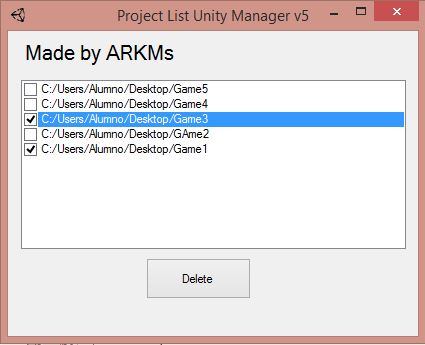
For Unity 5.X - http://arjierdagames.com/links/projectlistv5
For Unity 4.X - http://arjierdagames.com/blog/archivos/Project%20List%20Unity%20Manager.zip
You are a legend, mate. You tool got rid off all my headaches with couple clicks. Thanks so much for creating this tool.
Thank you, works great, but how about adding multiselection?
Answer by nickfourtimes · May 29, 2013 at 04:44 AM
I tend to just rename the project directory -- say, from ProjectA/ to ProjectA-2/. Then restart Unity: it won't find the project, and will remove it from the project window. Then quit Unity once again. Optional: renaming ProjectA-2/ back to ProjectA/.
A bit of a hacky workaround, though some might prefer it to registry hacking.
Answer by shzaur · Nov 28, 2017 at 07:27 PM
On Ubuntu
open file ~/.local/share/unity3d/prefs and remove lines with RecentlyUsedProjectPaths
Answer by LoungeKatt · Apr 26, 2019 at 03:44 PM
Windows:
Run regedit
Locate HKEY_CURRENT_USER\Software\Unity Technologies\Unity Editor [VERSION].x
Delete RecentlyUsedProjectPaths value
Mac:
Open ~/Library/Preferences/com.unity3d.UnityEditor[VERSION].x.plist
Delete RecentlyUsedProjectPaths-[NUMBER] key/value
Ubunutu:
Open ~/.local/share/unity3d/prefs
Delete RecentlyUsedProjectPaths line
Courtesy of https://forum.unity.com/threads/clear-recently-opened-projects.32460/
Your answer