- Home /
working with cookies On Android Devices
Hey everyone.
I have problems working with Cookies on the Android app im working on. thing is i used WebRequest and WebResponse in order to send requests and get responses to my targeted server.
The first of all requests, is Authentication. I send username and password, and i get a user token, AND, in order to stay signed in, i have to fetch a Cookie specifically named (Type "SessionID"), and use its value for further requests. WebRequest and WebResponse classes, as far as i searched, does not support cookies. HttpWebRequest and HttpWebResponse but, does support cookies.
Porblem is that System.HttpWebRequest and System.HttpWebResponse are not under .Net 2.0, therefor, i cannot use them on Android devices.
what are suggestions ? is there any way around it ?
Answer by JCprogrammer · Nov 15, 2014 at 08:37 AM
I Already found an answer.
WebRequest request = HttpWebRequest.Create(host + uri);
IEnumerator e = webAsync.GetResponse(request);
while (e.MoveNext())
{
Debugger.LogWarning("Connecting To Server...");
yield return e.Current;
}
cookie = webAsync.requestState.webResponse.Headers["Set-Cookie"];
the code above will check if there is any header named "Set-Cookie" in the response i got from the server.
And code below will set the cookie we found using code above, and set as header for further webRequests.
static void SetBasicRequestData(WebRequest requestToken)
{
requestToken.ContentType = "application/x-www-form-urlencoded";
if (cookie != null)
{
requestToken.Headers.Add("Cookie", cookie.ToString());
}
}
Your answer

Follow this Question
Related Questions
Unable to send HTTPS request due to CryptographicException 3 Answers
Facebook app invitation in android 0 Answers
Facebook app invitation in android -1 Answers