- Home /
No response from Editor's Asset Store 4.5.1
Hi there,
I started Unity today and when I want to launch the Asset Store from the editor or with the "Open in Unity" button, it lauch a window with a tab called "Asset Store" but it stay grey. I've got a red circle at the bottom left corner who says " url: https://kharma.unity3d.com/ " and that's all... I run Unity in admin I excluded it from my firewall and authorized it for all networks. I'm using Google Chrome too.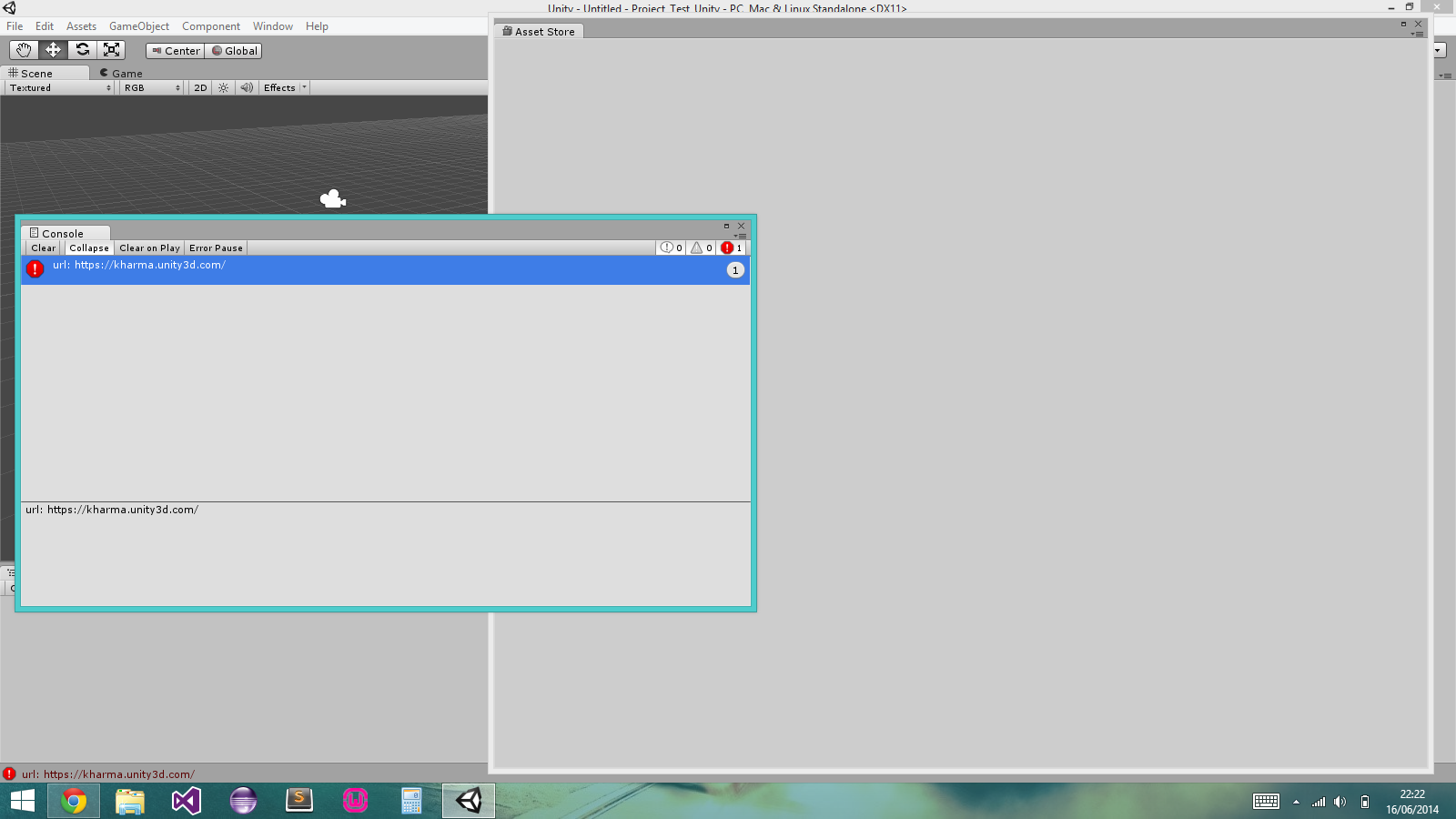
Thanks for your support
Answer by Daxteralex · Jun 20, 2014 at 09:33 PM
Hi everyone,
I got an answer from Unity's Support Team who works perfectly.
You need to deselect the checkbox Direct3D 11 in Edit->Project Settings->Player->Other Settings
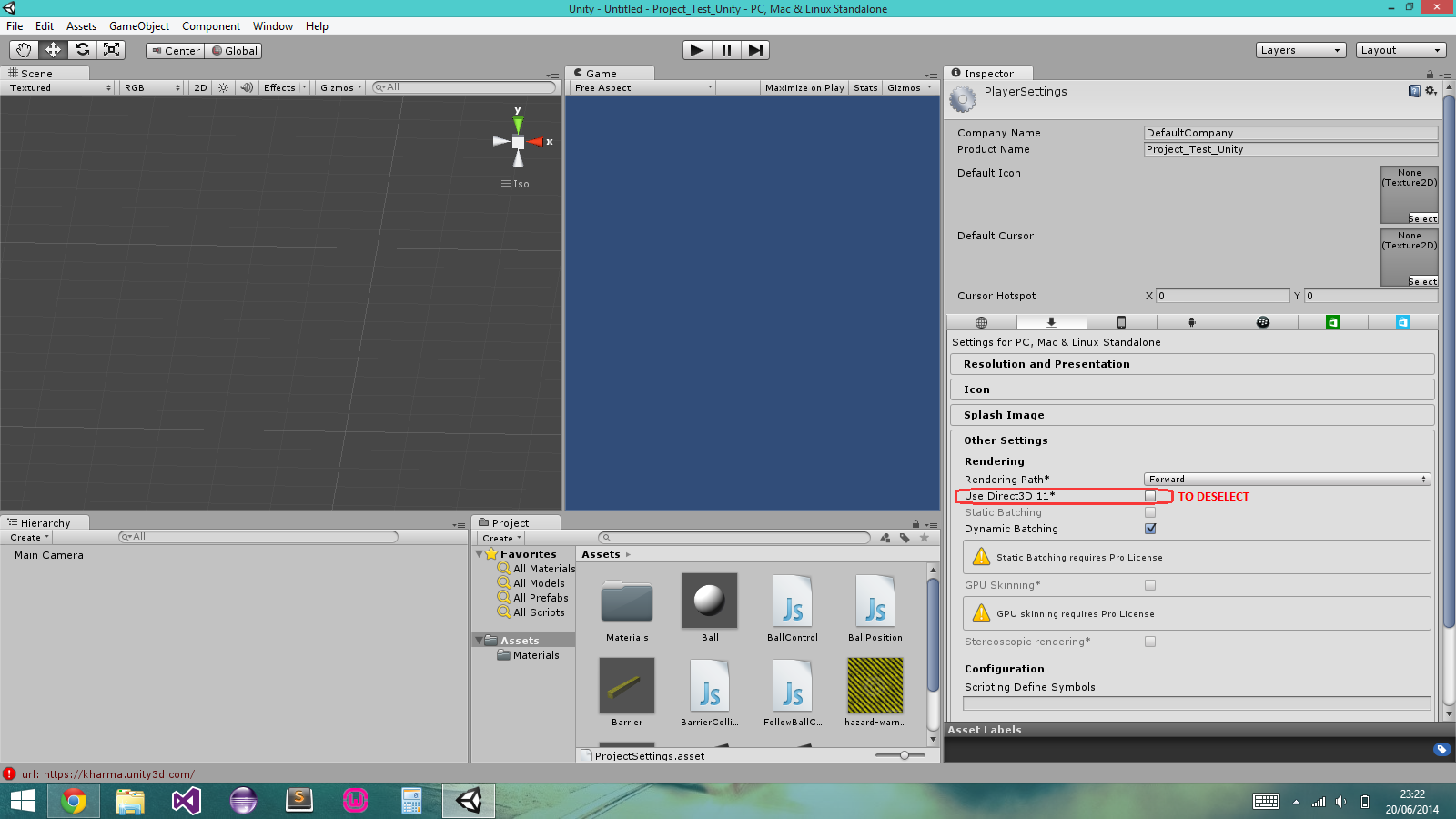
And it works I can finnaly use the asset store ! Even if I don't know the relation between the player settings and the asset store. Good Work !
Answer by Uncasid · Jun 16, 2014 at 10:31 PM
This looks like a problem on Unitys side. A few other users have the same problem
Your answer

Follow this Question
Related Questions
Building assets 0 Answers
Is it a MUST for a publisher on the asset store to have a URL? 1 Answer
[White Blank] Asset Store doesn't load in Editor 0 Answers
Asset Store problem, come on Unity! 2 Answers