- Home /
Terrain editor blush smaller then "1" ?
Hello,
I have a question about the terrain editor, I was wondering if i was possible to make the Raise / Lower Terrain blush smaller. I all ready have the bush size at one, but the brush is still to big, is there way to make it smaller ?
Below is a photo of what Im talking about.
 ][1]
][1]
Thank you for your time and help, have a good day.
To make the height brush affect a smaller area, you must increase the Heightmap Resolution. (to a power of 2 + 1 , eg 1025)
Warning : this can only be done when you first create the terrain. If you change this after editing, you will lose all the current painted terrain heights.
To make the texture brush affect a smaller area, you must increase the Control Texture Resolution. (eg 2048)
Warning : this can only be done when you first create the terrain. If you change this after editing, you will lose all the current painted terrain textures.
Answer by HaruAokii · May 12, 2014 at 05:11 AM
This questions was answered by : agoalucardj
" To make the height brush affect a smaller area, you must increase the Heightmap Resolution. (to a power of 2 + 1 , eg 1025)
Warning : this can only be done when you first create the terrain. If you change this after editing, you will lose all the current painted terrain heights.
To make the texture brush affect a smaller area, you must increase the Control Texture Resolution. (eg 2048)
Warning : this can only be done when you first create the terrain. If you change this after editing, you will lose all the current painted terrain textures. "
Your answer

Follow this Question
Related Questions
Terrain Brush size to map size problem 0 Answers
How to extend tree size to more than 200? 0 Answers
Where I can change default brush size fo terrain editor? 1 Answer
Edit Terrain Script 0 Answers