- Home /
How to detect what I'm standing on?.
Hello, I'm building a character controller using a rigidbody and forces to move, and a raycast to check if we're grounded.
However, moving platforms are the bane of my existence, I need a way to copy the velocity of the platform that is moving when I'm standing on it.
However, the trouble comes in when I'm trying to detect what I'm standing on exactly, and how to get at variables on the stood object.
This is my script at the moment:
using UnityEngine;
using System.Collections;
public class Walker : MonoBehaviour
{
public GameObject theCamera;
public Transform movementBase;
public float speed;
public float jumpHeight;
public bool askJump;
public float distanceToGround;
private float moveHorizontal;
private float moveVertical;
void Start()
{
distanceToGround = collider.bounds.extents.y;
}
void Update()
{
moveHorizontal = Input.GetAxis ("Horizontal");
moveVertical = Input.GetAxis ("Vertical");
if(Input.GetKey(KeyCode.Space) && isGrounded())
{
askJump = true;
}
else
{
askJump = false;
}
}
void FixedUpdate()
{
Vector3 forwardVel = movementBase.transform.forward * speed * moveVertical;
Vector3 horizontalVel = movementBase.transform.right * speed * moveHorizontal;
rigidbody.AddForce (forwardVel + horizontalVel, ForceMode.Impulse);
if(askJump == true)
{
var jumpVel = rigidbody.velocity;
jumpVel.y = jumpHeight;
rigidbody.velocity = jumpVel;
}
}
public bool isGrounded()
{
return Physics.Raycast(transform.position, -Vector3.up, distanceToGround + 0.1f);
}
}
So, there it is, I don't know how to tell what I'm grounded on, so that's what I need help with.
Answer by The Stick · May 09, 2014 at 06:32 PM
There is an overload to Physics.Raycast that lets you nab more information regarding what you're hitting.
RaycastHit hit;
Physics.Raycast(transform.position, Vector3.down, out hit, distanceToGround + 0.1f);
This will let you utilize a `RaycastHit` to figure out what it was that raycast actually hit, like, say, a moving platform. You can get a Collider out of hit (via hit.collider), and from there extrapolate the connected GameObject.
Just a note: hit.collider will return the Collider that the raycast hit. This is the other GameObject, not your character.
Hm, I'm getting a NullReferenceException with this technique (never knew you could get the collider this way though).
using UnityEngine;
using System.Collections;
public class Walker : $$anonymous$$onoBehaviour
{
public GameObject theCamera;
public Transform movementBase;
public float speed;
public float jumpHeight;
public bool askJump;
public float distanceToGround;
private float moveHorizontal;
private float moveVertical;
private RaycastHit platform;
void Start()
{
distanceToGround = collider.bounds.extents.y;
}
void Update()
{
moveHorizontal = Input.GetAxis ("Horizontal");
moveVertical = Input.GetAxis ("Vertical");
if(Input.Get$$anonymous$$ey($$anonymous$$eyCode.Space))
{
askJump = true;
}
else
{
askJump = false;
}
}
void FixedUpdate()
{
Vector3 forwardVel = movementBase.transform.forward * speed * moveVertical;
Vector3 horizontalVel = movementBase.transform.right * speed * moveHorizontal;
rigidbody.AddForce (forwardVel + horizontalVel + platform.collider.rigidbody.velocity, Force$$anonymous$$ode.Impulse);
if(askJump == true && isGrounded())
{
var jumpVel = rigidbody.velocity;
jumpVel.y = jumpHeight;
rigidbody.velocity = jumpVel;
}
}
public bool isGrounded()
{
return Physics.Raycast(transform.position, -Vector3.up, out platform, distanceToGround + 0.1f);
}
}
Apparently I haven't set some object refernce on line 42.
I'm a little confused, I don't quite know what you mean by that, moving the isGrounded thing to above start doesn't do anything, and I can't initialize the isGrounded thing either.
EDIT: his reply is deleted, so this post probably looks a little out of place and strange.
That was me, sorry. I didn't read the problem fully so miss-understood and realised what I said was nonsense so removed my comment!
Okay, that's nice of you, I frequently edit posts I make as well, though I still need assistance, am I missing something to set an instance of an object to the object reference?.
I've got a feeling that my problem is being caused by isGrounded being a bool, so it can only return a true or false output, nothing else.
I bet that's it, isn't it?, I'm going to have to rewrite the code by the look of it.
Your answer