- Home /
working with retina display, new game
Hi, I have searched all over and the range of answers and variations over time has baffled me so lets start fresh!
I am starting a new game and want to know what is the best way of dealing with textures and the retina display in game.
Its a iPhone only game and I want to support the retina display but I don't want not burden the lower res devices with the HD textures. Is it as simple as having 2 sets of textures and calling only the ones required for that device? E.G for iPhone 4 use HD textures, for everything else use low res?
What's the best method starting from scratch with how to tackle this issue in unity.
Thanks
Answer by Eric5h5 · Dec 29, 2010 at 05:31 AM
Depends on what you're doing...for a 3D game, there's generally not much reason to have separate textures. When making the retina display update for Realmaze3D, I re-imported 3 textures used for the GUI at a higher resolution, and all the rest are the same as before. I didn't bother doing any extra programming for the textures, because the worst thing that happens on non-retina devices is that the textures use slightly more RAM than they did before. A 2D game might be another matter.
Your answer