- Home /
Change Screen Resolution
Hi , i try to change the screen resolution but i got some problems with that. Well i have a good script to change resolution my script look like this
int width = 1360; int height = 768; Screen.SetResolution(width,height ,true);
when i click the button to apply the resolution it not change like it is supossed to be if i change fullscreen it work but when i change resolution if i put resolution 1360x768 it go on 800x600 And lot of resolution dont change anything and comme back to 800x600 when i put 2560x1440 the resolution change to 1360x768 Here the demon of my game : THE DEMO BUILD This is really stange , someone know how i can fix it ?
Answer by tomekkie2 · Feb 14, 2012 at 06:44 AM
You can find the solution in this answer:
http://answers.unity3d.com/questions/39847/webplayer-resolution-problemsissuesoddities-and-fr.html
Have a look at my script in the last answer, and you can see it working here:
tomekkie2 could you advice me to where you learned how to do that fade away the background in that 3Dviewer? I have look soo much and i don't know how you would be able to that fade or blur, could you give me a hand on this?
This is not the scope of this question, but it was, as far as I remember, the fog.
Your answer

Follow this Question
Related Questions
Why image resolution changed after making atlas by using NGUI Altlas maker?[Solved] 1 Answer
how I can change the screen resolution in real time? 1 Answer
How to make game recognise Screen resolution on startup 1 Answer
Change quality of all textures of the same type 0 Answers
How to Change Screen Resolution in game 2 Answers