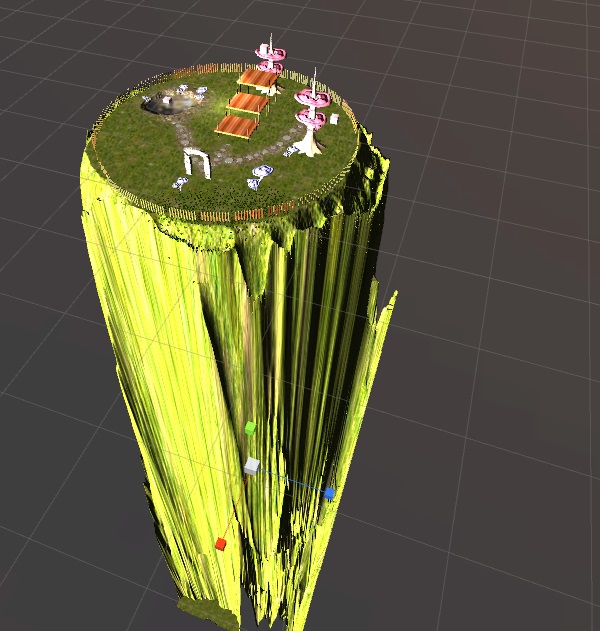- Home /
Non-Square Terrain for Floating Islands
I hope this is the right place to ask this. If this is the kind of question I should take elsewhere please let me know.
The game I am making involves islands that float in the sky. I get the impression that Unity's terrain tool is intended for larger terrains but I thought it was ideal as it lets me fiddle with hills, ditches grass etc. right in Unity.
The problem is that as far as I can tell Unity's terrain seems to only make square terrains. There are a couple of things I've tried to make the islands look round.
I tried using a texture with transparency to paint over the edges. This didn't work.
I raised most of the terrain way up so that it is actually a very tall plateau. This looks okay if you are on the island but if the player were to travel to another island (or if the island were bean shaped etc.) then you would spot these weird cliffs.
Does anybody know of any solutions for this problem? Or am I simply pushing the terrain tool in a direction it was never meant to be used in?
Attached is a picture of my current solution. Thanks in advance.
Answer by musaranya · May 09, 2014 at 05:56 AM
I think Unity's terrain tool is not for that. I don't know if you can try to add a second terrain to your escene and put it on the sky, but terrains are planes so seen from below it will look ugly anyway.
If you don't want to use an external tool to model the islands, another possibility is to make a different escene for each island. In the main terrain you can put big rocks floating far in the sky and when the user takes the elevator or whatever to travel to the island you can load the escene of the island, putting a pic of the main terrain seen from above in the bottom side of your skybox cubemap. This trick may work :)
Or do a mix of the two. $$anonymous$$odel a base for the terrain in something like Blender, make a container "Island" object and throw the base and a new terrain on that as children and reposition them accordingly.
The base object you model could have a circular perimeter around the outer-top edge, think of a flower pot as the base for now. But on the inner-top edge you model it in such a way that it will blend in with your 4-sided terrain somehow (overlapping the terrain with jagged/curved/whatever edges), creating the illusion that it's all one piece with a rounded outer-edge.
Personally, I'd model the base object to look something like when you grab a hand-full of weeds and pull them out of the ground. That clump of grass, dirt, rocks, roots, etc that are stuck to the bottom, with or without a perfect circle for a top edge depending on what I was doing on the island terrain.
Thanks for the suggestions. With the way the game is set up changing scenes wouldn't really work unfortunately. I think combining a modeled island with a terrain stitched on the top is the way to go. I am personally a hopeless modeler but a member of my $$anonymous$$m would easily be able to get together islands I can use as a base. I see scripts around the web for getting grass on meshes as well so getting grass on the areas of the island without a "terrain" shouldn't be a problem . Thanks!
Your answer

Follow this Question
Related Questions
Vehicle collision with terrain 1 Answer
Random island generation? 1 Answer
Radial Voronoi Noise for procedural island? 0 Answers
Make a simple tree 1 Answer