- Home /
Animation does not Play (no joint on gameObject)
Hello,
What I am trying to do :
I have created an empty gameObject and then I put has 2 Plane-meshes inside it (created in Unity). I want to play animation on this gameObject without any script control ( i.e. animation that plays once by itself - no external script trigger).
What I have done so far :
I have the gameObject with 2 Plane-meshes inside it and there Planes dont have any joint.
I have also attached as "Animation" component to the gameObject and I have created desired animation clip.
Animation clip is assigned as a default animation of the "Animation Component" and is set as "Play Automatically".
I have tested animation clip and it animates the gameObject fine when I am in editing animation clip.

What is the Problem :
But when I run game it does not play animation at all.
Thanks
I found one more related but unfortunately, solutions mentioned didn't work. http://answers.unity3d.com/questions/577801/animation-must-be-marked-as-legacy.html
Answer by eshonbel · May 09, 2014 at 05:05 PM
I create the animation by clicking on the gameobject and then making it. I don't attach it or add an animation component. Just set the loop mode to whatever you want in the inspector.
Your answer

Follow this Question
Related Questions
A node in a childnode? 1 Answer
Animation clips no longer appearing for selection 1 Answer
problems with pressing a button to run the animation. 0 Answers
Animation Event issue ? (5.5.1f1) 1 Answer
mecanim stuck 0 Answers