- Home /
OnTriggerEnter problem if disactivating gameobjects
Is it really possible to disactive gameObjects when something triggers? Specifically I'm talking about a Camera with an Image Effect enabled.
With the code below, I get the following error:
Destroying object immediately is not permitted during physics trigger and contact callbacks. You must use Destroy instead. UnityEngine.Object:DestroyImmediate(Object) SSAOEffect:DestroyMaterial(Material) (at Assets/Standard Assets/Image Effects (Pro Only)/SSAOEffect.cs:41) SSAOEffect:OnDisable() (at Assets/Standard Assets/Image Effects (Pro Only)/SSAOEffect.cs:49) UnityEngine.GameObject:set_active(Boolean) CameraSplit:OnTriggerEnter(Collider) (at Assets/Scripts/CameraSplit.js:50)
function OnTriggerEnter(other : Collider)
{
if (other.gameObject.CompareTag ("Player"))
{
Camera.main.gameObject.active = false;
}
}
If I disable the effect before playing the scene, the error doesn't show up immediately, but after some time it does.
I learned that this error shows up after entering the trigger for the second time. If I enter the trigger, keep walking and go back, colliding with it again, I egt the error.
Answer by Al-Anselmo · Dec 28, 2010 at 01:15 AM
I'll answer my own question because I did something that fixed my problem. If someone wants to add a more detailed answer, feel free.
I continued working on it. I wanted to disable the Camera and AudioListener components as soon as the player entered the trigger zone.
I added
var mainCamera : Camera;
and with the OnTriggerEnter, I did:
function OnTriggerEnter(other : Collider) { if (other.gameObject.CompareTag ("Player")) { mainCamera.enabled = false;
mainCameraAudioListener = mainCamera.GetComponent(AudioListener);
if (mainCameraAudioListener.enabled == true)
{
mainCameraAudioListener.enabled = false;
}
}
}
With this I could start the game with those mainCamera components enabled, and they would be disabled (enabled = false) when I got into the trigger zone. After leaving and entering the same zone again, I would get no errors at all. Problem fixed.
Just a curiosity: Why does mainCamera.enabled = false; works and
if (Camera.main.enabled == true)
{
Camera.main.enabled = false;
}
doesn't? This seems to be almost the same.
Answer by heks · Dec 27, 2010 at 11:35 PM
Disabling a GameObject during a collision/trigger is perfectly fine, however as the error message points out destroying objects immediately during a trigger is not permitted.
When disabling a GameObject, any scripts attached to it will get a call to a OnDisable() method. In this case the SSAOEffect script's OnDisable() is being called, and this subsequently tries to call DestroyImmediate() - which spawns the error message.
The easiest solution would be to delay the deactivation until the next Update(), in which case you're guaranteed not to be inside collision/trigger updates.
Hi vexe, I red the solution you proposed but I wasn't able to resolve the issue (with neither WaitForEndOfFrame, nor WaitforSeconds).
Could you explain more in deep the solution you adopted?
Your answer

Follow this Question
Related Questions
Creating a racing relay. 0 Answers
rotate with alt doesnt work 15 Answers
How you change another script value smoothly on trigger 0 Answers
Wrong camera position/orientation on windows 10 store build: How to fix it? 0 Answers
Ngui Camera and Image effects 0 Answers