- Home /
My mesh didn’t appear in Unity
I got the lidar point cloud data from car . In the end, i want to import the textured mesh into Unity. Let me talk the process that i did,
import raw lidar data (.txt) in CloudCompare that file looks like below X,Y,Z,Scalar field,Original cloud index 4961004 328142.096001,4161352.367001,57.845001,82.000000,0.000000 328143.477001,4161352.082001,57.811001,47.000000,0.000000 328155.807999,4161352.520000,57.521000,11.000000,0.000000 328146.091000,4161350.633999,57.710999,42.000000,0.000000 ....
segment and convert scala-field to rgb in CloudCompare
save as .ply(binary format) that file looks like below ( ply format binary_little_endian 1.0 comment Created by CloudCompare v2.11.3 (Anoia) comment Created 2020-12-23 12:11 obj_info Generated by CloudCompare! element vertex 15110 property double x property double y property double z property uchar red property uchar green property uchar blue property float scalar_Scalar_field property float scalar_Original_cloud_index end_header )
import .ply into Meshlab ( the courses in Meshlab ) ( compute normals for point sets -> screened Poisson Surface Reconstruction
Select Faces with edges longer than... -> remove isolated pieces (wrt Face Num)
Select non Manifold Vertices & remove them -> Per Vertex texture function
convert pervertex UV into PerWedge UV -> Parameterization : trivial Per-triangle
(save .mlp & .ply) -> transfer:vertex attribute to texture(1 or 2 meshes)
export .obj file ( https://gist.github.com/shubhamwagh/0dc3b8173f662d39d4bf6f53d0f4d66b ) _ reference
Finally, .mlp(1), ,ply(1), .png(1), .mtl(1), .obj(1) files were created. Total 5 files
import obj & png & mtl into Unity
But when i put the obj file on the screen, nothing appeared. what's the matter in this process My raw lidar data format was .txt format and had XYZ, scala-field, Original Cloud index
Please help me how to appear the 3D mesh into Unity....
what is the matter?? reference ?? coordinates?? rendering?? This was my first time dealing with this S/W... PLEASE HELP ME... T..T
And i heard that mesh should be wound with left hand rule, how can i convert this mesh into left hand rule?..
Your answer

Follow this Question
Related Questions
Unity glass shader causing meshes to disappear 1 Answer
Mesh get transparent in android device 0 Answers
[ problem ] transparent shader !!! 1 Answer
Why Does My OBJ Model Look Like This? 1 Answer
3D outline shader problem in a plane 0 Answers