- Home /
Making changes to a terrian in game
Hey guys,
Im trying to write a code so that i can make changes to a terrian in the game. If i could just make it so i could raise and lower the terrian in the game id be very happy with that. What id like to know is if anyone has done this already and/or could you point me in the right direction to get the results im looking for. I dont know if this will take multiple codes so please if so explain. Im not new to Unity3d so PLEASE dont respond "you cant just do this" or "learn Unity first", personally i've never gotten a response like that but i just think its rude.
Thanks for the help :D
Answer by BerggreenDK · Nov 28, 2011 at 11:59 PM
I believe you need to make access to the 3D mesh of a terrain if you are thinking of changing a terrain made from within Unity editor.
But lets assume it isnt, then I would make a HUGE grid of heights. To make a terrain, I just need to draw surfaces between them. That is building a 3D mesh from a heightmap, if you need to search more info on the subject.
When I edit the terrain, then I would just alter the heights of the heightmap and then recalculate the mesh for the surround area.
Again, there are many ways to do terrains. In old days there were something called voxels, try searching for that too for inspiration on terrain generation.
If you want to build a "minecraft v117" then you just need huge 3D matrix with cubes assigned to coords. Thats been asked a lot too.
Your answer

Follow this Question
Related Questions
How to create an 3d game object in 300 X 250 size? 1 Answer
Distribute terrain in zones 3 Answers
Why does IsSleeping() keep returning false? (Billiard Logic) 0 Answers
GetComponent Help. 1 Answer