- Home /
How to reduce the chances of a particular enemy spawning ?
I have an array of enemy prefabs inside which, I'm adding the different kinds of enemies I want it to spawn. Currently it spawns any enemy it wants to and there is no control over how many times I want a particular enemy to spawn. How do I make it so that a particular enemy spawns rarely ? Here is my current code:
public float spawnTime = 5f; // The amount of time between each spawn.
public float spawnDelay = 3f; // The amount of time before spawning starts.
public GameObject[] enemies; // Array of enemy prefabs.
void Start ()
{
// Start calling the Spawn function repeatedly after a delay .
InvokeRepeating("Spawn", spawnDelay, spawnTime);
}
void Spawn ()
{
// Instantiate a random enemy.
int enemyIndex = Random.Range(0, enemies.Length);
Instantiate(enemies[enemyIndex], transform.position, transform.rotation);
}
What you suggested is an idea I had, I'm not sure how to weave this chance into my current script. How do I make a condition for a particular enemy index inside that array ?
well before instantiating, check if the enemy is a rare one. then use chance to decide whether to instantiate or return;
Answer by coolbird22 · May 11, 2014 at 08:48 PM
Managed to get some help off Reddit. Here is a modified version of my previous code to have a chance based spawn of a particular enemy.
public float spawnTime = 5f; // The amount of time between each spawn.
public float spawnDelay = 3f; // The amount of time before spawning starts.
public float chanceSpawnRare = 0.1f; // Chance that a rare enemy will spawn.
public GameObject[] normalEnemies; // Array of regular enemy prefabs.
public GameObject[] rareEnemies; // Array of the rare enemy prefabs.
void Start ()
{
// Start calling the Spawn function repeatedly after a delay.
InvokeRepeating("Spawn", spawnDelay, spawnTime);
}
GameObject[] spawnArray;
int enemyIndex;
void Spawn ()
{
// Chance to spawn rare, or normal enemies.
if(Random.Range(0f, 1f) > chanceSpawnRare)
{
spawnArray = normalEnemies;
}
else
{
spawnArray = rareEnemies;
}
// Instantiate an enemy.
enemyIndex = Random.Range(0, spawnArray.Length);
Instantiate(spawnArray[enemyIndex], transform.position, transform.rotation);
}
Answer by ANGRYSH4RK · May 11, 2014 at 05:08 PM
You could base it off chance. The example below has a 50/50 chance of spawning.
float rand = Random.Range(0, 101);
if (rand >= 50) {
// spawn enemy //
}
for more rarity you could make the enemy spawn with a 5% chance:
float rand = Random.Range(0, 101);
if (rand >= 95) {
// spawn enemy //
}
hope it helps :P
Answer by musaranya · May 11, 2014 at 05:16 PM
One possible approach is to add a variable to the class enemy for counting the times that an enemy is selected by the random before spawn it. For example:
CommonEnemy.counterToNextSpawn=1;
RareEnemy.counterToNextSpawn=10;
int enemyIndex = Random.Range(0, enemies.Length);
enemy selectedEnemy = enemies[enemyIndex] as enemy;
selectedEnemy.counterToNextSpawn-=1;
if(selectedEnemy.counterToNextSpawn==0)
{
// Initializes the couter to its original value (it depends of the type of the enemy)
selectedEnemy.counterToNextSpawn=1;
Instantiate(enemies[enemyIndex], transform.position, transform.rotation);
}
This way an enemy only will be spawned when its counterToNextSpawn is equal to 0: common enemies will spawn each time the random points them, rare enemies will need 10 hits of the random function to spawn. You can make a gradient with the counter values or whatever you need, this is just an approach :)
Does all of this go inside the Spawn method ? If so, I'm getting an error for the 5th line of the code that says: Error CS0246: The type or namespace name `enemy' could not be found. Are you missing a using directive or an assembly reference?
Also, I'd humbly admit that what you have suggested is a bit advanced for me to understand since I started coding a month ago. Thanks a lot for your help !
Your answer