- Home /
Is it possible to draw more than one property attribute on a field?
So I'm writing a full set of property drawers when I noticed that if I use more than one attribute on a field, only the last attribute will get drawn.
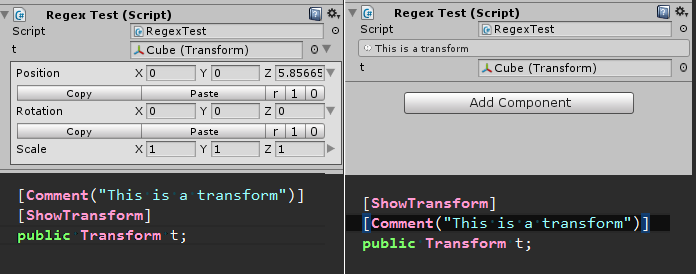
I want both the comment and the foldout to appear. Is multiple attributes drawing supported? - If so, any idea how to achieve it?
I'm not looking for work-arounds, I could easily write a ShowTransformWithComment
Thanks.
Could you post your AtttributeEditor scripts? I would get a better idea of what's going on
Answer by vexe · Jun 05, 2014 at 11:29 AM
Turns out it is possible. I'm not sure if it was previously there in Unity 4.3 but I just found out about the order property that's in PropertyAttribute. So now you can composite/decorate attributes like:
[Comment("This is a comment"), order = 0]
[ShowTransform, order = 1]
public Transform t;
Just make sure the order makes sense.
Also worth mentioning that Unity changed the way they deal with properties internally. They now have a PropertyHandler from which PropertyDrawer and PropertyDecorator inherit from. I'm happy Unity did something right and implemented composition.
Nice thanks for that, also didn't know that DecoratorDrawer exist. $$anonymous$$inor corrections:
[Comment("This is a comment", order = 0)]
[ShowTransform(order = 1)]
and name of the class DecoratorDrawer. Yet this still doesn't allow me to add multiple PropertyDrawers to one field? Sooo close
It seems to work well with DecoratorDrawer, but is there a method to make it work with PropertyDrawer?
I've made a drawer for $$anonymous$$atrix4x4 to draw it in a 4x4 float fields, and I've a [ReadOnly] drawer to make fields read-only;
When I add a [ReadOnly] on a $$anonymous$$atrix4x4 field, the readonly works, but the custom & native $$anonymous$$atrix4x4 drawers both malfunction.
 I ran into the same problem with you. I got a simple class with 2 field, use custom property drawer, and a custom attribute to disable a field if there is no match required-component. Did anyone solved this problem?
I ran into the same problem with you. I got a simple class with 2 field, use custom property drawer, and a custom attribute to disable a field if there is no match required-component. Did anyone solved this problem?
Your answer

Follow this Question
Related Questions
Losing Class References 0 Answers
Property Drawer and Inheritance 0 Answers
Custom property drawer for generic 0 Answers
ScriptableObject PropertyDrawer ArgumentOutOfRange Exception 0 Answers