- Home /
BEGINNER QUESTION: How do i edit out boundary collision
i downloaded a close world asset with boundary and stuff, but i want to edit out the invisible walls, etc. does anybody know how to do it?
Comment
Best Answer
Answer by Jeff-Kesselman · May 05, 2014 at 11:36 PM
Well, you load the scene in the editor, right click the invisible object in the scene graph browser on the left, and select "delete".
Beyond that I am afraid I have no idea what you are asking for.
you know when you select the secen and some green mesh collider box will popup? i want that to be deleted.
Your answer

Follow this Question
Related Questions
animation doesn't work??? 1 Answer
Want to start blank project and transfer old into it. What problems can I expect? 1 Answer
animation does not WORK!! part 2 0 Answers
Animation not working? 0 Answers