- Home /
[PUN] Why is my Photon script not working? Help!
Here is my script attached to my player and it contains all the stuff to allow my players to move. I have my networkmanager sciript which allows them to join the game. But for some reason the game is messed up and on one players screen, you can move but it only shows up on the other players screen and vice versa. Please help! Thanks
using UnityEngine;
using System.Collections;
[RequireComponent (typeof(CharacterController))]
public class FirstPersonController : Photon.MonoBehaviour {
Vector3 realPosition = Vector3.zero;
Quaternion realRotation = Quaternion.identity;
public float movementSpeed = 5.0f;
public float mouseSensitivity = 5.0f;
public float UpDownRange = 60.0f;
float verticalRotation = 0f;
float verticalVelocity = 0;
public float jumpSpeed = 5.0f;
void Update () {
if( photonView.isMine ) {
Movement();
}
else {
transform.position = Vector3.Lerp(transform.position, realPosition, 0.1f);
transform.rotation = Quaternion.Lerp(transform.rotation, realRotation, 0.1f);
}
}
public void OnPhotonSerializeView(PhotonStream stream, PhotonMessageInfo info) {
if(stream.isWriting) {
stream.SendNext(transform.position);
stream.SendNext(transform.rotation);
}
else {
realPosition = (Vector3)stream.ReceiveNext();
realRotation = (Quaternion)stream.ReceiveNext();
}
}
void Movement(){
if (Input.GetKeyDown (KeyCode.P))
{
Screen.lockCursor = true;
}
CharacterController cc = GetComponent<CharacterController>();
float rotLeftRight = Input.GetAxis ("Mouse X") * mouseSensitivity;
transform.Rotate (0, rotLeftRight, 0);
verticalRotation -= Input.GetAxis ("Mouse Y") * mouseSensitivity;
verticalRotation = Mathf.Clamp (verticalRotation, -UpDownRange, UpDownRange);
Camera.main.transform.localRotation = Quaternion.Euler (verticalRotation, 0, 0);
float forwardSpeed = Input.GetAxis ("Vertical") * movementSpeed;
float sideSpeed = Input.GetAxis ("Horizontal") * movementSpeed;
verticalVelocity += Physics.gravity.y * Time.deltaTime;
if (Input.GetButtonDown("Jump") && cc.isGrounded)
{
verticalVelocity = jumpSpeed;
}
Vector3 speed = new Vector3 (sideSpeed, verticalVelocity, forwardSpeed);
speed = transform.rotation * speed;
cc.Move (speed * Time.deltaTime);
}
}
Answer by 334499p · Apr 02, 2015 at 01:22 PM
Your script definitely works, but I think it's your player prefab that is messed up, causing various players to view each other's players. To avoid this, you need to go to the player prefab and disable all aspects that involve a user's input and enable them when you instantiate the player over the network. In my PUN game i disabled the character's camera, FPSInputController and CharacterMotor scripts in the prefab but then i enabled them during the network instatiation of the character. It's hard to tell what exactly you need to disable in your prefab, but the script above should be disabled along with others.
The logic behind this is that when you have two players, your game will have two character prefabs in it, but if both of them have scripts such as the FPSInputController or Camera, you will end up having TWO cameras and TWO FPSInputControllers that are functioning, so disabling them in the prefab and then enabling them on character instatiation will fix this problem.
Your answer