- Home /
High Quality Movie textures in Unity Pro
Most questions addressing this issue was made back in 2011/2012.
My movies are rendered out from Maya as images, imported into Quicktime, from here I've tried saving as MP4 and .MOV
Once it gets into Unity the image is blurry and low quality even though it looks fine in outside movie software.
Then tried the Mirro Movie converter. The OGG Theora gave the worst quality out of any of them.
Is there a certain resolution, or option I'm supposed to be going after? These clips are only about 1 second long but rendered at 1900x1080p HD
You can set quality at inspector window : http://docs.unity3d.com/$$anonymous$$anual/class-$$anonymous$$ovieTexture.html These low quality is in "Unity Importer".
Answer by LatitudeClear · Jun 12, 2014 at 07:57 AM
I set it to 1 and it still looks like a CG from the early 90's.
Unity always gives me a, "Can't find XVID codec", yet I've got Quicktime Pro and reinstalled the Xvid codec on my computer.
Your answer